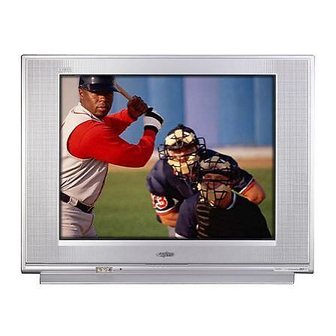
Tabla de contenido
Publicidad
Idiomas disponibles
Idiomas disponibles
Enlaces rápidos
Owner's Manual
ENGLISH
Table of Contents . . . . . . 3
Manual de Instrucciónes
ESPAÑOL
Contenido . . . . . . . . . . . 25
Manuel d'instructions
FRANÇAIS
Table des matières . . . . 48
®
®
MediaStack-ATSC
the DTV software embedded in
this product copyright (c) 2004
by Zentek Technology, Inc.
All rights reserved.
® Partner, Sanyo
"As an E
S
NERGY
TAR
Manufacturing Corporation has determined
that this product meets the E
guidelines for energy efficiency."
© 2006 Sanyo Manufacturing Corporation
STANDARD-DEFINITION TELEVISION
®
S
NERGY
TAR
Model Nos:
Nos. de Modelo:
N
" Read this manual before assembling (or using) this product. "
Visit our website at
Importado Por : Comercializadora México
Americana, S. DE R.L. DE C.V.
o
Nextengo N
78
Col. Santa Cruz Acayucan
Del. Azcapotzalco, México D.F. C.P. 02770
RFC CMA 9109119L0
Telefono: 55-5328-3500
HT27546
os
HT32546
de modèle :
HT27546
Need assistance?
www.sanyoctv.com
or
Call toll free 1.800.877.5032
We can Help!
Printed in U.S.A. SMC, August 2006
Impreso en U.S.A. SMC, Agosto 2006
Imprimé aux. É-U SMC, août 2006
Part No. / No. de Parte / N
HT32546
o
de piece :
1AA6P1P5069C–
Publicidad
Capítulos
Tabla de contenido

Resumen de contenidos para Sanyo HT27546
- Página 1 Impreso en U.S.A. SMC, Agosto 2006 Col. Santa Cruz Acayucan Imprimé aux. É-U SMC, août 2006 Del. Azcapotzalco, México D.F. C.P. 02770 Part No. / No. de Parte / N de piece : RFC CMA 9109119L0 1AA6P1P5069C– © 2006 Sanyo Manufacturing Corporation Telefono: 55-5328-3500...
-
Página 2: Important Safety Instructions
Sanyo is committed to making home entertainment safe and enjoyable. grounding conductors, location of antenna discharge unit, connection to ground- Always use an appropriate table or stand when positioning your DTV. -
Página 3: Tabla De Contenido
TO THE OWNER Welcome to the World of Sanyo those features and maintain it in good condition for many years Thank you for purchasing this Sanyo Digital Television. You to come. made an excellent choice for Performance, Reliability, Fea- tures, Value, and Styling. -
Página 4: Features
FEATURES HT27546: 27" / HT32546: 32" Flat Screen Channel Scan Memory Trilingual Menu Options (English, Spanish, or French) for Digital Receives 181 Analog Channels (VHF 2~13 and UHF 14~69; Cable 14~125); and 99 Digital Channels and Analog Built-in Digital and Analog Tuners... -
Página 5: First-Things-First (Required Initial Setup)
FIRST-THINGS-FIRST (REQUIRED INITIAL SETUP) The signal makes the difference! INITIAL SIGNAL CONNECTIONS Digital (DTV) RF Antenna Connection • Connect an RF antenna to the Digital Antenna In terminal. Antenna The digital tuner in this DTV receives digital signals DTV Back from an antenna. -
Página 6: Installing Batteries
NOTES: INSTALL TWO “AAA” BATTERIES Channel information found during the All Channel Search is stored in the Channel Scan Memory database. After the All • Install two “ AAA ” Batteries (not Channel Search is completed, the DTV will tune to the lowest included) so that the “+”... -
Página 7: Dtv Front/ Back-Jacks Locations & Functions
DTV FRONT / BACK— JACKS LOCATIONS AND FUNCTIONS FRONT Œ Œ NOTE: The Channel L (up) M (down), Volume + Audio Video Input (VIDEO1), PAGE 11— (up) – (down), and Power keys function exactly Connect standard video equipment here. like the keys on your remote control (See #8, #11 and #17 on page 13.) BACK “... -
Página 8: Choose Your Connection
CHOOSE YOUR CONNECTION This DTV is designed to handle several different connec- In order to receive the best performance from your DTV, tions making it compatible with Digital and Analog choose your connection using this chart; then go to the devices. -
Página 9: Using The Component Jacks To Connect A Dvd Player Or Other Digital Equipment
DIGITAL AV CONNECTIONS USING COMPONENT JACKS TO CONNECTING DIGITAL AUDIO OUT CONNECT A DVD PLAYER OR OTHER JACK TO A MULTI-CHANNEL DIGITAL EQUIPMENT RECEIVER ® The Component Video jacks will accept any video Dolby Digital Audio provides 5.1 channels of surround content. -
Página 10: Analog Av Connections
ANALOG AV CONNECTIONS USING THE BACK VIDEO AND AUDIO CONNECTING ANALOG AUDIO OUT INPUT JACKS TO CONNECT A VCR JACKS TO A STEREO AMPLIFIER (OR OTHER ANALOG DEVICE) Switch off DTV and external equipment before connecting cables. (Cables are not supplied.) Switch off DTV and external equipment before connect- ing cables. -
Página 11: Connect A Video Game (Or Other Analog Device)
ANALOG AV CONNECTIONS USING THE FRONT VIDEO AND AUDIO INPUT JACKS TO CONNECT A VIDEO GAME OR OTHER EQUIPMENT Switch off TV and external equipment before connecting cables. (Cables are not supplied.) Connect game Audio Output (R/L) to the TV Audio Input (R/L). -
Página 12: Using The Remote Control
USING THE REMOTE CONTROL PRECAUTIONS Points toward To ensure safe operation, please observe the following precautions: Replace both batteries at the same time. Do not use a new battery with a used battery. Risk of explosion, if battery is replaced by an incorrect type. Œ... - Página 13 Sleep Key—Press this key, then press the “0” key to Recall Key—Select the first channel you want to set the Sleep Timer. The desired time can be set from watch; then select another channel using the 30 minutes up to 3 hours in 30 minutes increments. NUMBER keys.
-
Página 14: Dtv Adjustment And Setup
DTV ADJUSTMENT AND SETUP HOW TO OPERATE THE MENU PICTURE/SOUND ADJUSTMENT The on-screen menu system provides the viewer with Press the MENU key to display the Main menu. easy access to adjustments and settings. Just use the MENU, CURSOR, ENTER, and EXIT keys on the remote Use the CURSOR LM keys to highlight Picture / control and follow the on-screen instructions. -
Página 15: All Channel Search
ALL CHANNEL SEARCH DTV CABLE SEARCH (OPTIONAL) Use All Channel Search to replace existing Digital and This DTV can receive unscrambled (ClearQAM) digital Analog Channel Scan databases, such as, if you move to cable channels, when available. However, not all cable another city. -
Página 16: Dtv Add-On Search
DTV ADD-ON SEARCH ANA (ANALOG) ANTENNA SIGNAL Use this feature to add new channels to the digital Use this feature to switch between analog off-air antenna channel database. Also, use this feature to add channels and analog cable channels. channels when broadcast towers are in multiple direc- tions from your location. -
Página 17: Ch (Channel) Scan Memory
CH (CHANNEL) SCAN MEMORY To Add a channel not in the database Channel Scan Memory is a database of active channels that you can scan through using the CHANNEL SCAN Use the numerical 0 ~ 9 keys to select the desired CH L (up) CH M (down) keys. -
Página 18: V-Guide (Parental Control)
TV RATING CONTENT RATING ORIGINATE IN OTHER COUNTRIES. This Sanyo television is equipped with an electronic V-Chip to interpret MPAA (Motion Picture Association of America) and TV Parental Guidelines rating codes. When these codes are detected, the DTV will automatically display or block the program, depending upon choices you make when setting up the V-Guide system. -
Página 19: Tv Ratings (Age And Content-Based) Symbol Explanation
MPAA MOVIE RATINGS (AGE- TO DOWNLOAD V-GUIDE RATING LIMIT TABLE BASED) This TV is designed to electronically detect V-Guide rating limits updates.. GENERAL AUDIENCES—All ages admitted. PARENTAL GUIDANCE SUGGESTED—Some material may not Press the MENU key to display the Main menu. be suitable for children. -
Página 20: Digital Captions
DIGITAL CAPTIONS Closed-Captioning is hidden textual information transmit- When you have finished making adjustments, press ted along with the picture and sound. Turning Captioning the EXIT key to return to normal TV viewing. ON causes the DTV to open these captions and superim- pose them on the screen. -
Página 21: Helpful Hints (Problems/Solutions)
HELPFUL HINTS (Problems/Solutions) Because of the Quality we build into our product, can be solved by the customer. Please check the chart below and try the solutions listed for your problem. If the very few problems are actual DTV defects. Most prob- problem still persists, before returning your DTV, please lems only involve simple hookup or setup changes that visit our website at www.sanyoctv.com or call us toll... -
Página 22: Cleaning The Cabinet
HELPFUL HINTS (Problems/Solutions) Continued Because of the Quality we build into our product, below and try the solutions listed for your problem. If the very few problems are actual DTV defects. Most prob- problem still persists, before returning your DTV, please lems only involve simple hookup or setup changes that visit our website at www.sanyoctv.com or call us toll free at 1.800.877.5032. -
Página 23: Mexico Guarantee
MEXICO GUARANTEE IMPORTADOR: COMERCIALIZADORA MEXICO DESCRIPTION: Television AMERICANA, S.DE R.L. DE C.V. BRAND: SANYO AV. NEXTENGO N o 78 MODELS: HT27546 COL. SANTA CRUZ ACAYUCAN HT32546 DEL. AZCAPOTZALCO, MÉXICO, C.P . 02770 RFC: CMA9109119L0 GUARANTEE THE APPARATUS THAT YOU HAVE ACQUIRED HAS A ONE YEAR GUARANTEE FOR MANUFACTURING DEFECTS AND A ONE YEAR SERVICE WARRANTY FROM THE DATE OF PURCHASE GRANTED BY: COMERCIALIZADORA MEXICO-AMERICANA, S. -
Página 24: Warranty (U.s.a. And Canada)
MERCHANTABILITY OR FITNESS FOR A PARTICULAR PURPOSE. OBLIGATIONS For one year from the date of purchase, Sanyo Manufacturing Corporation warrants this product to be free from defects in material and workmanship under normal use and conditions. Should replacement be necessary under this warranty for any reason due to manufacturing defect or malfunction during the first year from date of original purchase, Sanyo Manufacturing Corporation will provide a new TV via exchange at the retailer. -
Página 25: Bienvenido Al Mundo De Sanyo
CONTENIDO Bienvenido al Mundo de Sanyo ..... . 25 Teclas del Control Remoto ......35 ~ 36 Contenido . -
Página 26: Importantes Medidas De Seguridad
Sanyo esta comprometido en hacer que su sistema de entretenimiento sea aterrizamiento. seguro y agradable. Use siempre una mesa o soporte apropiado cuando Una antena exterior no deberá... -
Página 27: Características
FRONTAL: Video y Audio L/R símbolo doble-D son marcas registradas de Laboratorios Dolby. Entrada Video 2: POSTERIOR: Componente (Y/Pr/Pb) con un doble “Zeta” es una marca registrada de Sanyo Compuesto Video y Audio L / R Manufacturing Corporation. S-Video Salida de Audio Digital: Ópitca de Audio Digital... -
Página 28: Primero Lo Primero (Ajuste Inicial Requerido)
PRIMERO LO PRIMERO (AJUSTE INICIAL REQUERIDO) !Es como estar ahi! CONEXIONES DE LA SEÑAL INICIALES Conexión de Antena RF Digital (DTV) • Conecte la antena de RF al conector de Antena Digital. PARTE POSTERIOR ANTENA El sintonizador Digital en esta DTV recibe señales de Alta DE DTV DE RF Definición de la Antena. -
Página 29: Instale Dos "Aaa" Las Baterías
INSTALE DOS “AAA” LAS BATERÍAS NOTAS: La información del canal encontrada durante la búsqueda es • Instale dos baterias tipo “ AAA” almacenada en la base de datos de memoria del rastreo de (no incluidas) de manera que las canal. La Televisión de alta definición será sintonizada al canal marcas “+”... -
Página 30: Localización Y Funciones De Los Conectores Dtv Frontal Y Traseros
LOCALIZACIÓN Y FUNCIONES DE LOS CONECTORES DTV FRONTAL Y TRASEROS FRONTAL Œ Œ NOTA: Los botones de Canal CH L (arriba) M Entrada Audio/Video (VIDEO1), (abajo), Volumen + (arriba) – (abajo) y Encendido PÁGINA 34—Conecte equipo de (Power) funcionan exactamente como las teclas video estándar aquí. -
Página 31: Escogiendo La Conexión
ESCOGIENDO SU CONEXIÓN Esta DTV esta diseñada para manejar diferentes tipos de Para obtener lo mejor de su DTV, escoja la conexión conexiones haciéndola compatible aparatos utilizando esta tabla, después vaya a la pagina especifi- Análogos y Digitales. cada para instrucciones detalladas. Señal de Equipo Externo Compatible Cables Requeridos... -
Página 32: Conexiones Digitales Av
CONEXIONES DIGITALES AV USANDO LOS CONECTORES DE CONECTANDO LA SALIDA DE COMPONENTES PARA CONECTAR AUDIO DIGITAL AL RECEPTOR UN REPRODUCTOR DVD U OTRO MULTI-CANALES EQUIPO DIGITAL Audio Dolby ® Digital provee 5.1 canales de sonido envol- El conector de video componente aceptará contenido de vente (Surround), cinco[5] canales de rango completo y video de DTV, EDTV, o DTV. -
Página 33: Conexiones Análogas Av
CONEXIONES ANÁLOGAS AV CONECTANDO LA SALIDA ANÁLOGA USANDO LAS CONEXIONES DE DE AUDIO A UN AMPLIFICADOR VIDEO ANÁLOGO PARA CONECTAR UNA VIDEO CASETERA (VCR) ESTEREOFÓNICO (U OTRO APARATO ANÁLOGO) Apague la DTV y el equipo externo antes de conectar los cables. -
Página 34: Usando Las Entradas Frontal De Av Para Conecte Una Juego De Video U Otros Equipos
CONEXIONES ANÁLOGAS AV USANDO LAS ENTRADAS FRONTAL DE AV PARA CONECTE UNA JUEGO DE VIDEO U OTROS EQUIPOS Apague la TV y los equipos externos antes de conectar los cables. (Cables no incluidos.) Conecte la salidas/entrada de video de Juego a las entradas de la TV. -
Página 35: Usando El Control Remoto
USANDO EL CONTROL REMOTO Apunte hacia el TV PRECAUCIONES Para confirmar una operación segura, por favor observe las siguientes precauciones: Œ Remplace ambas baterías al mismo tiempo. No utilice una batería nueva con una usada. No exponga la unidad de Control Remoto a la humedad o al calor excesivo. - Página 36 TECLAS DEL CONTROL REMOTO (CONTINUA) Apunte hacia Tecla de POWER—Presione para encender o apagar el TV la DTV. Tecla de SLEEP—Presione esta tecla, después pre- sione la tecla 0 para ajustar el cronómetro de apagado. El tiempo deseado podrá ser seleccionado de 30 minutos hasta 3 horas en incrementos de 30 minutos.
-
Página 37: Ajustes Del Televisor
AJUSTES DEL TELEVISOR COMO OPERAR EL MENÚ EN PANTALLA AJUSTES DE IMAGEN Y SONIDO El sistema de menú en pantalla provee un acceso fácil a Presione la tecla MENU para exhibir la ménu todos los ajustes. Solo use las teclas de MENU, CURSOR, principal. -
Página 38: Busquedq Canales
BUSQUEDQ CANALES BUSQUEDA CANALES CABLE DTV? (OPCIONAL) Use la búsqueda de canales todo para remplazar la lista de canales digitales y análogos en memoria de su TV, por Esta DTV puede recibir canales no encriptados de cable ejemplo si se muda de cuidad o tiene un nuevo servicio digital (ClearQAM) cuando están disponibles. -
Página 39: Búsqueda Canales Dtv
BUSQUEDA CANALES DTV? ANTENA ANÁLOGA Utilice esta característica para actualizar el mapa de Utilice esta característica para cambiar canales transmiti- canales de la antena digital o para agregar nuevos dos por aire a canales de cable. canales, o bien agregar canales cuando las torres trans- misoras están en lugares opuestos a su localización. -
Página 40: Memoria Canales
MEMORIA CANALES Este articulo es la lista de canales activos que usted ha Para agregar canales a la Memoria de Barrido de examinado cuando usa las teclas CANAL (CH) LM Canales (arriba/abajo) de la memoria. Esta lista puede ser person- Use las teclas numéricas 0 –... -
Página 41: Para Configurar Las Clasificaciones De V-Guide
CLASE DE TV CLASE DE CONTENIDO QUE SE ORIGINEN EN OTROS PAISES. Esta televisión Sanyo esta equipada con un circuito elec- trónico V-CHIP para interpretar los códigos de clasificación de la MPAA y ordenamientos de Control Paternal en DTV. Cuando estos códigos son detectados la DTV desplegara o bloqueara la señal dependiendo de las opciones hechas... -
Página 42: Ordenamient De Tv Paternal
ORDENAMIENTOS DE TV PATERNAL MPAA SISTEMA DE CLASIFICACIÓN DE (BASADOS EN EDAD Y CONTENIDO) PELÍCULAS (BASADOS EN EDAD) TODOS LOS NIños—Este programa esta diseñado y es AUDIENCIAS GENERALES—Admisión a todas las edades. apropiado para niños con edades 2-6 años. SE SUGIERE GUíA POR PARTE DE LOST PADRES—Algún DIRIGIDO A NIÑOS MAYORES—Este programa esta diseñado material no es conveniente para niños. -
Página 43: Caption Dtv
CAPTION DTV Transmisión Captada (Closed-Captioning) es información AJUSTE DE MANUAL de texto oculta transmitida junto con la imagen y el Use las teclas de CURSOR LM o < > para selec- sonido. Encendiendo esta característica hace que la TV cionar el efecto deseado. abra estos subtítulos y los sobre imponga a la imagen. -
Página 44: Sugerencias Útiles-Problemas/Soluciones
SUGERENCIAS ÚTILES–Problemas/Soluciones Debido al nivel de calidad con el que construimos nue- Por favor, verifique la tabla que se muestra a continuación stros productos, muy pocos defectos son realmente y trate las soluciones que se muestran en caso de proble- problemas relacionados con su televisor. -
Página 45: Cuidados Y Limpieza
Problema Confirme las Siguientes Condiciones Trate estas Soluciones Página No sintoniza El indicador de canal de cable C no Cambie la señal de antena Análoga a VHF/UHF . canales UHF pero debe de aparecer a un costado del si de VHF . numero del canal. -
Página 46: México Garantía
MEXICO GARANTÍA IMPORTADOR: DESCRIPCION: Televisor COMERCIALIZADORA MEXICO MARCA: SANYO AMERICANA, S.DE R.L. DE C.V. MODELOS: HT27546 AV. NEXTENGO N o 78 HT32546 COL. SANTA CRUZ ACAYUCAN DEL. AZCAPOTZALCO, MÉXICO, D.F. C.P. 02770 RFC: CMA9109119L0 GARANTIA EL APARATO QUE USTED HA ADQUIRIDO CUENTA CON UNA GARANTIA DE UN AÑO DE SERVICIO A PARTIR DE LA FECHA DE ADQUISICION OTORGADA POR: COMERCIALIZADORA MEXICO-AMERICANA, S. -
Página 47: Garantía, Estados Unidos Y Canadá
CONVENIENTE PARA UN PROPÓSITO PARTICULAR. OBLIGACIONES Por un año a partir de la fecha de compra, Sanyo Manufacturing Corporation garantiza que este producto esta libre de defectos en materiales y mano de obra bajo condiciones normales de uso. El reemplazo solo será... -
Página 48: Bienvenue Dans L'univers De Sanyo
énergétique, aux normes d’E NERGY TABLE DES MATIÈRES BIENVENUE DANS L’UNIVERS DE SANYO ..48 Utilisation des prises d’entrée AV avant pour branchement d’un jeux vidéo MESURES DE SÉCURITÉ ..... . 49 (ou tout dispositif analogique) . -
Página 49: Mesures De Sécurité
SÉCURITÉ DES ENFANTS Sanyo s'engage à faire du divertissement au foyer une activité sûre et agréable. Placez toujours votre téléviseur sur une table ou un support convenable. Ancrez vos meubles en place à l'aide de supports, de cales ou de lanières, mais ne vissez jamais rien directement sur le téléviseur. -
Página 50: Caractéristiques
Télécommande DTV à 32 touches FICHE TECHNIQUE Dimensions du tube image (en diagonale) : Dimensions et poids (approximatifs) : Écrans plats de: HT27546 : 27 po / HT32546 : 32 po HT27546 Dim. horizontale (largeur) : 30,3 po (770 mm) Format de balayage : 480i (tous les signaux RF sont convertis à... -
Página 51: Pour Commencer (Réglage Initial Nécessaire)
POUR COMMENCER (RÉGLAGE INITIAL NÉCESSAIRE) C’est comme si vous y étiez! CONNEXIONS INITIALES DU SIGNAL Branchement de l’antenne numérique (DTV) RF Antenne • Branchez l’antenne RF au connecteur d’entrée de l’antenne numérique. Arrière du DTV Le syntoniseur numérique de ce téléviseur haute définition reçoit des signaux haute définition provenant d'une antenne. -
Página 52: Installation Deux (2) Piles Aaa
REMARQUES : INSTALLATION DE 2 PILES AAA Les renseignements sur les canaux trouvés pendant la recherche sont sauvegardés dans la mémoire balayage. Le • Installez deux piles AAA téléviseur haute définition sera syntonisé au canal numérique le plus bas, ou au canal analogique le plus bas si aucun canal (non fournies) en les orien- numérique n’est trouvé. -
Página 53: Avant/Arrière Du Téléviseur - Emplacement Et Fonction Des Prises
AVANT / ARRIÈRE DU TÉLÉVISEUR – EMPLACEMENT ET FONCTION DES PRISES AVANT Œ Œ REMARQUE : Les touches Channel L (suivant) Prises audio/vidéo (VIDEO1), PAGE 57 — et M (précédent), Volume + (plus fort) et – Branchez l’équipement vidéo standard ici. (moins fort) et Power fonctionnent exactement comme les touches de la télécommande. -
Página 54: Choisissez Votre Connexion
CHOISISSEZ VOTRE CONNEXION Ce téléviseur haute définition est conçu pour accepter Afin d'obtenir la meilleure performance possible avec plusieurs connexions différentes, ce qui le rend compati- votre téléviseur haute définition, choisissez votre conne- ble avec des dispositifs numériques et analogiques. xion à... -
Página 55: Connexions Av Numériques
CONNEXIONS AV NUMÉRIQUES UTILISATION DES PRISES COMPOSANT BRANCHEMENT DES SORTIES POUR BRANCHER UN LECTEUR DE DVD AUDIO NUMÉRIQUE À UN OU UN AUTRE APPAREIL NUMÉRIQUE RÉCEPTEUR À CANAUX MULTIPLES Les prises composant vidéo acceptent le contenu vidéo L'audio numérique Dolby ®... -
Página 56: Connexions Av Analogiques
CONNEXIONS AV ANALOGIQUES UTILISATION DES PRISES VIDÉO BRANCHEMENT DES SORTIES AUDIO ANALOGIQUES POUR BRANCHER À UN AMPLIFICATEUR UN MAGNÉTOSCOPE (OU UN AUTRE STÉRÉOPHONIQUE DISPOSITIF ANALOGIQUE) Éteignez le téléviseur et l’équipement extérieur avant de brancher les câbles. (Les câbles ne sont pas fournis.) Éteignez le téléviseur et l’équipement extérieur avant de Branchez la sortie audio (L/ R) du téléviseur dans la brancher les câbles. -
Página 57: Utilisation Des Prises D'entrée Av Avant Pour Branchement D'un Jeux Vidéo (Ou Tout Dispositif Analogique)
CONNEXIONS AV ANALOGIQUES UTILISATION DES PRISES D’ENTRÉE AV AVANT POUR BRANCHE- MENT D’UN JEUX VIDÉO (OU UN AUTRE DISPOSITIF ANALOGIQUE) Arrêtez le téléviseur et juex vidéo avant de brancher les câbles. (Les câbles ne sont pas fournis avec le téléviseur.) Reliez les sorties audio d’un magnétoscope, d’un lectuer de vidéodisque, d’un système de audio numérique d’un autre équipement à... -
Página 58: Utilisation De La Télécommande
UTILISATION DE LA TÉLÉCOMMANDE PRÉCAUTIONS Orientez vers Pour assurer un fonctionnement sécuritaire, veuillez observer les le téléviseur mesures de précaution suivantes : Remplacez les deux piles en même temps. N'utilisez pas une pile neuve avec une pile usagée. Œ Il y a un risque d'explosion si le mauvais type de pile est utilisé. N'exposez pas la télécommande à... - Página 59 ‘ Touche de syntoniseur — Cette touche sert à passer Touche de sourdine — Appuyez une fois sur cette d’un système de syntonisation à l’autre, des canaux touche pour couper le son. Appuyez à nouveau pour le analogiques aux canaux numériques. rétablir.
-
Página 60: Réglage Et Configuration Du Téléviseur
RÉGLAGE ET CONFIGURATION DU TÉLÉVISEUR COMMENT UTILISER LE MENU À RÉGLAGE DE L’IMAGE/DU SON L’ÉCRAN Appuyez sur la touche MENU pour afficher le menu Le système de menus apparaissant à l'écran donne au principal. téléspectateur un accès facile aux réglages et aux ajuste- Utilisez les touches CURSEUR LM pour mettre en ments. -
Página 61: Recherche Tous D'chaîne
RECHERCHE D’DTV CÂBLE (FACULTATIF) RECHERCHE TOUS D’CHAÎNE Ce téléviseur peut recevoir des canaux de câble La recherche tous d’chaîne n’est nécessaire que si des numérique brouillés (ClearQAM) s’ils sont canaux additionnels deviennent disponibles, par exemple disponibles. Cependant, les câblodiffuseurs ne four- si vous déménagez dans une autre ville ou si vous vous nissent pas tous des canaux numériques ClearQAM. -
Página 62: Recherche Ajoute Dtv
RECHERCHE AJOUTE DTV SIGNAL D’ANTENNE (ANALOGIQUE) Utilisez cette fonction pour mettre à jour la base de Utilisez cette fonction pour permuter entre les canaux données des canaux numériques par antenne, pour d’antenne analogique et les canaux de câble analogique. ajouter de nouveaux canaux ou pour ajouter de nouveaux canaux lorsque les tours de transmission sont Appuyez sur la touche TUNER pour choisir les dans des directions opposées à... -
Página 63: Mémo Balayage
MÉMO BALAYAGE La mémo balayage est une liste de canaux actifs que vous Pour ajouter un canal à la mémoire balayage pouvez traverser lorsque vous utilisez les touches de Utilisez les touches numériques de 0 à 9 pour balayage de canaux (haut/bas). Cette liste peut être per- sélectionner le canal désiré. -
Página 64: Langue D'menu
LANGUE D’MENU Appuyez sur la touche MENU pour afficher le menu principal. Utilisez les touches CURSEUR LM pour mettre en évidence Langue d’menu . Utilisez les touches CURSEUR LM pour choisir English, Español, ou Français . Appuyez sur la touche EXIT pour retourner au visionnement normal du téléviseur haute définition. -
Página 65: Changer L'apparence Des Sous-Titres Numérique
SOUS-TITRES D’DTV Le sous-titrage est l'information textuelle cachée trans- RÉGLAGE MANUEL mise avec l'image et le son. Si le sous-titrage est activé, le Utilisez les touches CURSEUR LM ou < > pour téléviseur haute définition ouvre ces sous-titres et les sélectionner l'effet désiré. -
Página 66: Dépannage (Problèmes/Solutions)
DÉPANNAGE (PROBLÈMES/SOLUTIONS) Comme nous fabriquons nos produits avec la plus tableau ci-dessous afin de trouver les mesures correc- tives pour votre problème. Si le problème persiste, avant haute qualité qui soit, seul un nombre très minime de problèmes sont en fait des défauts du téléviseur de nous retourner votre téléviseur haute définition, haute définition. -
Página 67: Garantie (États-Unis Et Canada)
MARCHANDE OU D’APTITUDE À UNE UTILISATION PARTICULIÈRE. OBLIGATIONS Sanyo Manufacturing Corporation garantit ce produit pendant un an à compter de la date d'achat, comme étant exempt de défaut de matériaux et de fabrication, s’il est utilisé normalement dans des conditions appropriées. Si, pour quelque raison que ce soit, un remplacement s’avère nécessaire dans le cadre de la présente garantie à... - Página 68 VB9G 29-H3DEM / 34-H3EBM GXAB / GXBC [This manual printed with Soy Ink.]...







