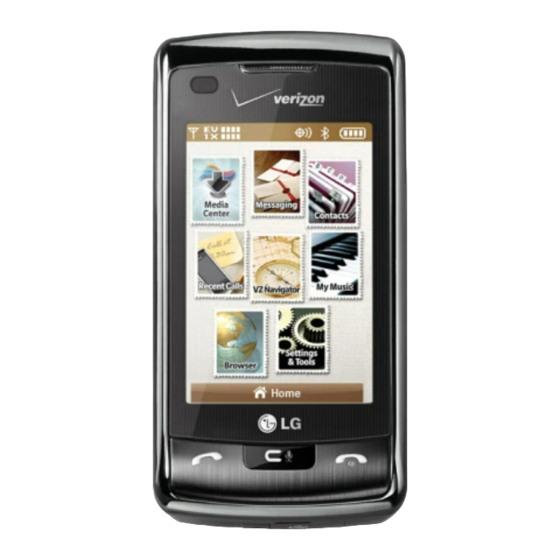
Tabla de contenido
Publicidad
Idiomas disponibles
Idiomas disponibles
Enlaces rápidos
Publicidad
Capítulos
Tabla de contenido

Resumen de contenidos para LG verizon enV TOUCH
- Página 1 VX11K_cover_1.2_100305(K).qxd 3/5/10 1:11 PM Page 4...
- Página 2 VX11K_cover_1.2_100305(K).qxd 3/5/10 1:11 PM Page 6 Copyright©2010 LG Electronics, Inc. A l l r i g h t s reserved. LG and the LG logo are registered trademarks of LG Group and its related entities. enV ® is a trademark of Verizon Wireless.
-
Página 3: Important Safety Precautions
VX11K_Eng_100225(1.3).qxd 3/4/10 10:36 AM Page 1 Important Safety Precautions Read these simple guidelines. Breaking the rules may be dangerous or illegal. Further detailed information is given in this user guide. Violation of the instructions may cause serious injury or death. ●... - Página 4 VX11K_Eng_100225(1.3).qxd 3/4/10 10:36 AM Page 2 Important Safety Precautions ● Do not expose the battery charger or adapter to direct sunlight or use it in places with high humidity, such as a bathroom. ● Do not use harsh chemicals (such as alcohol, benzene, thinners, etc.) or detergents to clean your phone.
- Página 5 ● Unplug the power cord and charger during lightning storms to avoid electric shock or fire. ● Only use the batteries and chargers provided by LG. The warranty will not be applied to products provided by other suppliers. ● Only authorized personnel should service the phone and its accessories.
-
Página 6: Tabla De Contenido
VX11K_Eng_100225(1.3).qxd 3/4/10 10:36 AM Page 4 Table of Contents Important Safety Precautions .1 Redialing Calls ....29 Receiving Calls ....29 Welcome . - Página 7 VX11K_Eng_100225(1.3).qxd 3/4/10 10:36 AM Page 5 1.2 Get New Ringtones ..51 8. Chat ......84 1.3 My Ringtones .
- Página 8 VX11K_Eng_100225(1.3).qxd 3/4/10 10:36 AM Page 6 Table of Contents 2.1.5 Contacts <Name> ..109 5.1.1.2 External Banner ..129 2.1.6 Redial ....109 5.1.2 ERI Banner .
- Página 9 VX11K_Eng_100225(1.3).qxd 3/4/10 10:36 AM Page 7 8.7 Voice Privacy ....151 Explosion, Shock, and Fire Hazards .....166 8.8 DTMF Tones .
-
Página 10: Welcome
● Visual Voice Mail are owned by the Bluetooth SIG, Inc. ● Corporate Mail and any use of such marks by LG Electronics is under license. Other ● City ID trademarks and trade names are ●... -
Página 11: Technical Details
VX11K_Eng_100225(1.3).qxd 3/4/10 10:36 AM Page 9 Technical Details Important Information MS (Mobile Station). 1xRTT system receives twice as This user’s guide provides important many subscribers in the wireless information on the use and operation section as IS-95. Its battery life is of your phone. - Página 12 VX11K_Eng_100225(1.3).qxd 3/4/10 10:36 AM Page 10 Technical Details CDMA Designator Description Standard CDMA Dual-Mode Air Interface TIA/EIA-95A 14.4kbps radio link protocol and TSB-74 Basic Air inter-band operations Interface ANSI J-STD-008 IS-95 adapted for PCS frequency band CDMA2000 TIA/EIA-IS2000 1xRTT Air Interface TIA/EIA/IS-634 MAS-BS TIA/EIA/IS/651...
- Página 13 VX11K_Eng_100225(1.3).qxd 3/4/10 10:36 AM Page 11 FCC Notice and Cautions Part 15.105 statement This equipment has been tested This device and its accessories comply and found to comply with the limits with part 15 of FCC rules. Operation is for a class B digital device, subject to the following two conditions: pursuant to Part 15 of the FCC (1) This device and its accessories may...
-
Página 14: Phone Overview
VX11K_Eng_100225(1.3).qxd 3/4/10 10:36 AM Page 12 Phone Overview 14. Camera Lens 1. Earpiece 13. Headset Jack 2. Camera Key 12. Touch Screen NOTE SEND Key, CLR / Voice 3. Side Volume 11. Shortcut Menu Commands Key, and PWR Keys Touch Key / END Key are not illuminated when the 10. - Página 15 VX11K_Eng_100225(1.3).qxd 3/4/10 10:36 AM Page 13 19. Speaker 18. LCD Screen 1. Left Soft Key 17. Right Soft Key 2. FAVORITES 16. SEND Key 15. END/PWR Key 3. Microphone 14. OK Key 4. Message Key 13. Directional Keys 5. Shift Key 6.
-
Página 16: How To Use It
VX11K_Eng_100225(1.3).qxd 3/4/10 10:36 AM Page 14 Quick Glance of Touchpad and How to Use It Touch Sensitive Soft Keys 7. Keep metal and other conductive material away from the surface of touch keys because contact 1. Make sure your hands are clean may cause electronic interference. -
Página 17: Calibrating The Touch Screen
VX11K_Eng_100225(1.3).qxd 3/4/10 10:36 AM Page 15 Calibrating the Touch Screen Using the Internal Keypad Using the External Touch Screen 1. Open the flip and press 1. Unlock the Touch Screen by [MENU]. sliding the image up to 2. Press the Directional Key unlock or press the Unlock Key scroll to the Settings &... -
Página 18: Touch Screen Shortcut Menu
VX11K_Eng_100225(1.3).qxd 3/4/10 10:36 AM Page 16 Calibrating the Touch Screen/ Shortcut Menu Touch Screen Shortcut Menu The Touch Screen Shortcut Menu allows instant access to menus with the quick touch of your fingertip. To use the Shortcut Menu: 1. Unlock the Touch Screen by sliding the image up to unlock or press the Unlock Key ( ) on the left side of your phone. -
Página 19: Shortcut Menu
VX11K_Eng_100225(1.3).qxd 3/4/10 10:36 AM Page 17 Shortcut Menu Menu: Displays a list of menus. Messages: Displays the recent Messages menu. Contacts: Phone: Displays the touch Dialpad Favorites: Displays so you can make a call without Displays your your favorite Contact List. opening the flip. -
Página 20: Entering And Editing Information
VX11K_Eng_100225(1.3).qxd 3/4/10 10:36 AM Page 18 Entering and Editing Information Text Input You can enter information using the exterior Touch Screen or the interior keypad. Each has special key functions to help you with text entry. Using the Touch Screen When creating a Text, Picture, Video or Voice message using the outside LCD, the Touch Screen provides you with Touch Keys specific to the type of field. - Página 21 VX11K_Eng_100225(1.3).qxd 3/4/10 10:36 AM Page 19 When entering text, besides "typing" NOTE The handwriting option may not be available for all text entry fields. the text with Touch Keys, you also have the option to write with your Changing Input Method fingertip.
- Página 22 VX11K_Eng_100225(1.3).qxd 3/4/10 10:36 AM Page 20 Entering and Editing Information The following tables may help in understanding how the Touch Screen interprets movements into characters. Diaeresis...
-
Página 23: From The Internal Qwerty Keypad
VX11K_Eng_100225(1.3).qxd 3/4/10 10:36 AM Page 21 From the Internal Qwerty Keypad When creating a Text, Picture or Video message using the inside LCD, use the Qwerty keypad. Use to send a New TXT Message. Use the arrow keys to go to next field such as recipient address, text, picture and video depending on the message types. - Página 24 VX11K_Eng_100225(1.3).qxd 3/4/10 10:36 AM Page 22 Menu Tree on the Internal Screen Get New 3. Text Entry Applications Settings City ID 4. Auto Save Sent Media Center Media Center 5. Auto Erase VZ Navigator Inbox 1. Music & Tones Visual Voice Mail 6.
- Página 25 VX11K_Eng_100225(1.3).qxd 3/4/10 10:36 AM Page 23 5. Groups 3. Alert Sounds 6. Speed Dials 1. TXT Message 7. In Case of Settings & T ools Settings & T ools Emergency 2. Multimedia Message 8. My Name Card 1. My Verizon 3.
-
Página 26: Menu Tree On The Internal Screen
VX11K_Eng_100225(1.3).qxd 3/4/10 10:36 AM Page 24 Menu Tree on the Internal Screen 2. Backlight 2. Set Shortcuts 8. Call Settings 1. Answer 1. Internal 1. Internal My Backlight Shortcuts Options 2. External 2. Internal 2. End Call Backlight Directional Options Keys 3. -
Página 27: Getting Started With Your Phone
Please use only an approved charging accessory to charge your LG phone. Improper handling of the charging time. The battery charge level is port, as well as the use of an incompatible charger, may shown at the top of the LCD screen. -
Página 28: Charging With Usb
NOTE Low-powered USB ports are not supported, such as the USB port on your keyboard or bus- powered USB hub. LG USB Driver is downloadable from the following site: http://www.lgmobilephones.com > Click SUPPORT > Select a Carrier(Verizon) > Select a Model >... -
Página 29: Battery Temperature Protection
VX11K_Eng_100225(1.3).qxd 3/4/10 10:36 AM Page 27 Battery Temperature Protection Using the External Touch Screen 1. Install a charged battery or Though extremely rare, if the battery connect the phone to an external becomes overheated, the phone will power source. automatically turn off. When you turn the phone back on, a message 2. -
Página 30: Signal Strength
VX11K_Eng_100225(1.3).qxd 3/4/10 10:36 AM Page 28 Getting Started with Your Phone Signal Strength Making Calls Call quality depends on the signal Using the Internal Keypad strength in your area. You can tell how much signal strength you have 1. Open the flip, then enter the by the number of bars next to the phone number (include the area signal strength icon: the more bars,... -
Página 31: Redialing Calls
VX11K_Eng_100225(1.3).qxd 3/4/10 10:36 AM Page 29 3. Press the external key or Receiving Calls touch to place the call. Using the Internal Keypad 4. Press the external key or 1. When the phone rings or vibrates, there are several ways touchkey to end the of answering a call, depending call. -
Página 32: Menu Tree On The External Touch Screen
VX11K_Eng_100225(1.3).qxd 3/4/10 10:36 AM Page 30 Menu Tree on the External Touch Screen Menu Access The MENU Touch Key provides access to eight phone menus. To access the main menus from the external screen, unlock first by pressing the unlock key ( ) on the left side of your phone or sliding the image up. -
Página 33: Shortcut Menu On The External
VX11K_Eng_100225(1.3).qxd 3/4/10 10:36 AM Page 31 Shortcut Menu on the External Touch Screen Touch Screen Shortcut Menu The Shortcut Menu allows quick, direct access to several frequently used device features from the external Touch Screen. Up to 15 shortcuts can be set. -
Página 34: Features
VX11K_Eng_100225(1.3).qxd 3/4/10 10:36 AM Page 32 Quick Access to Convenient Features Vibrate Mode NOTE To turn off sounds, press and hold the lower side volume key for 3 seconds Sets the phone to vibrate instead of when the flip is open or closed, then ring ( is displayed). -
Página 35: Voice Commands
VX11K_Eng_100225(1.3).qxd 3/4/10 10:36 AM Page 33 Voice Commands Speakerphone Feature Voice Commands allow you to do The enV ® TOUCH now comes with a things by verbal command (e.g., make convenient option to use the calls, check Voicemail, etc.). For more speakerphone feature when the flip information, see page 111. -
Página 36: Memory
VX11K_Eng_100225(1.3).qxd 3/4/10 10:36 AM Page 34 Contacts in Your Phone’s Memory Storing Basics 1. Unlock the Touch Screen by Using the Internal Keypad sliding the image up to 1. Open the flip and enter a number unlock or press the Unlock Key (max. -
Página 37: Speed Dial
VX11K_Eng_100225(1.3).qxd 3/4/10 10:36 AM Page 35 4. Change the entry as you want, then 4. Use the Directional Key press to save your changes. scroll to Set Speed Dial, then press Using the External Touch Screen 5. Enter a Speed Dial digit. 1. -
Página 38: Storing A Number With Pauses
VX11K_Eng_100225(1.3).qxd 3/4/10 10:36 AM Page 36 Contacts in Your Phone’s Memory DONE 8. Touch , then touch Using the External Touch Screen SAVE 1. Unlock the Touch Screen by sliding the image up to Storing a Number with unlock or press the Unlock Key Pauses ( ) on the left side of your phone. -
Página 39: Changing The Default Number
VX11K_Eng_100225(1.3).qxd 3/4/10 10:36 AM Page 37 From the Contact List Screen Using Changing the Default the Internal Keypad Number The Default Number is the number 1. Open the flip, then press the Right assigned as the default for the Soft Key [Contacts]. -
Página 40: Deleting
VX11K_Eng_100225(1.3).qxd 3/4/10 10:36 AM Page 38 Contacts in Your Phone’s Memory Deleting Soft Key [Contacts]. 2. Use the Directional Key Deleting a Phone Number Using the highlight a Contact entry to edit Internal Keypad and press [VIEW]. 1. Open the flip, then press the Right 3. -
Página 41: Speed Dialing
VX11K_Eng_100225(1.3).qxd 3/4/10 10:36 AM Page 39 Deleting a Speed Dial Using the Speed Dialing External Touch Screen Allows you to make phone calls quickly and easily to numbers stored 1. Unlock the Touch Screen by in Contacts. You need to set Speed sliding the image up to Dials in your Contacts before using... - Página 42 VX11K_Eng_100225(1.3).qxd 3/4/10 10:36 AM Page 40 Contacts in Your Phone’s Memory Account Information Speed Dials Speed Dials 95-99 are preset to access certain phone account information for your convenience: 95 (#Warranty Center), 96 (#DATA), 97 (#BAL), 98 (#MIN), and 99 (#PMT). Unlike Speed Dial 1, you can delete and/or change these.
-
Página 43: Three-Axis-Accelerometer)
VX11K_Eng_100225(1.3).qxd 3/4/10 10:36 AM Page 41 Camera Features 3D (Three-axis-accelerometer) Rotation 3D Rotation is a feature that allows you to have flexibility in how you view content on your screen. Simply turn your enV TOUCH device from vertical to ® horizontal (or horizontal to vertical ) and get a whole new perspective. - Página 44 VX11K_Eng_100225(1.3).qxd 3/4/10 10:36 AM Page 42 Camera Features The built-in 3.2M camera feature is complete with optics for superior photo capabilities with various options, effects, and controls. The camera feature works with the flip closed or open. Camera Settings Below shows how to access the camera settings with the flip closed. Touch screen to Back...
-
Página 45: Flash Settings
VX11K_Eng_100225(1.3).qxd 3/4/10 10:36 AM Page 43 Options in Camera Mode quality. Also removes blemishes and enhances facial features. Flash Settings Smile: Automatically takes the Auto / Flash On / Only This Shot/ picture when it detects a smile. Flash Off. Name Card Reader: Takes a clear Focus Settings picture of a business card and the... -
Página 46: Video Camera
VX11K_Eng_100225(1.3).qxd 3/4/10 10:36 AM Page 44 Self Timer: Options in Video Mode Off/ 3 Seconds/ 5 Seconds/ 10 Flash Settings Seconds On / Off Auto Save: Record Settings On/ Off Recording Time Save Option: For Send: Set to be able to send via Internal/ External video message;... -
Página 47: After Recording Video
VX11K_Eng_100225(1.3).qxd 3/4/10 10:36 AM Page 45 NOTE To access video settings with the flip Options for videos recorded For open, press the Right Soft Key Save with VGA 640X480: [Options]. Use to adjust With the flip closed using theTouch brightness and to adjust zoom. -
Página 48: Picture Editing
VX11K_Eng_100225(1.3).qxd 3/4/10 10:36 AM Page 46 Picture Editing With the enV ® TOUCH ‘s many picture editing features, you have endless possibilites in creating fun pictures. To edit while viewing a picture, touch Options , then touch Edit. Editing Touch Keys Pen Drawing Contrast, Brightness, Blur or Be creative. -
Página 49: Video Editing
VX11K_Eng_100225(1.3).qxd 3/4/10 10:36 AM Page 47 1. View a picture with someone's Video Editing face, touch , then touch Edit. When you select a video to edit, a 2. Touch to enter face editing video editing player screen is menu, then touch to identify displayed. - Página 50 VX11K_Eng_100225(1.3).qxd 3/4/10 10:36 AM Page 48 Editing Using Video Effects Access My Videos, then touch the video clip to edit. Touch Options ● Multi Trim , edit video up to 3 times. You can add a fade effect between the clipped video pieces by touching and then Save with Fade Effect.
-
Página 51: Media Center
VX11K_Eng_100225(1.3).qxd 3/4/10 10:36 AM Page 49 Media Center M M e e d d i i a a C C e e n n t t e e r r 1. Music & Tones Personalize your phone with Media Center gives you customizable ringtones. -
Página 52: Cast Music | Rhapsody
VX11K_Eng_100225(1.3).qxd 3/4/10 10:36 AM Page 50 Media Center Music Only Mode Using the External Touch Screen Music Only mode allows you to 1. Unlock the Touch Screen by listen exclusively to your music (as sliding the image up or you do with MP3 players). Set press the Unlock Key ( ) on the Music Only mode to On if you don't left side of your phone and touch... -
Página 53: Get New Ringtones
VX11K_Eng_100225(1.3).qxd 3/4/10 10:36 AM Page 51 1.2 Get New Ringtones 1.3 My Ringtones Allows you to connect to Media Allows you to select a desired Center and download various ringtone or download a new ringtones. ringtone. Using the Internal Keypad Using the Internal Keypad 1. - Página 54 VX11K_Eng_100225(1.3).qxd 3/4/10 10:36 AM Page 52 Media Center Using the External Touch Screen 1.4 My Music 1. Unlock the Touch Screen by The enV ® TOUCH allows you to store and to listen to music right from your sliding the image up to phone.
-
Página 55: My Music
VX11K_Eng_100225(1.3).qxd 3/4/10 10:36 AM Page 53 Using the External Touch Screen 3. Press Music & Tones. 1. Unlock the Touch Screen by sliding 4. Press My Music. the image up to unlock or 5. Scroll to one of the following press the Unlock Key ( ) on the submenu, then press left side of your phone and touch... -
Página 56: Music Settings
VX11K_Eng_100225(1.3).qxd 3/4/10 10:36 AM Page 54 Play All Allows you to play all songs. All Songs Allows you to view all of your songs alphabetically. Scroll to a song and press to play it. Playlists Allows you to view and play your songs by playlist. Playlists can be created on either your phone or PC then transferred between them, but Playlists can only be managed (add and delete songs) from where they were... -
Página 57: Touch Screen Music Controls
VX11K_Eng_100225(1.3).qxd 3/4/10 10:36 AM Page 55 Exit From the Music Player Press the internal key or the external key to exit from the Music Player. Touch Screen Music Controls Back key Options Shuffle Selected Catalog Repeat (ALL SONGS, PLAYLISTS, Album Name ARTISTS, GENRES, ALBUMS) Sound Effect... -
Página 58: Controlling The Music Player
VX11K_Eng_100225(1.3).qxd 3/4/10 10:36 AM Page 56 Media Center Controlling the Music Player ● Press the Left Soft Key [Set As]. If you keep the flip open while listening to your music, use the Ringtone/ Contact ID/ Alert following to control the Music Player: Sounds ●... -
Página 59: Sync Music
VX11K_Eng_100225(1.3).qxd 3/4/10 10:36 AM Page 57 1.6 Sync Music a. Song tracks available for download will pop-up upon log in completion. Allows you to synchronize your music between your PC and your b. Check the boxes of songs you wish phone. -
Página 60: Picture & Video
VX11K_Eng_100225(1.3).qxd 3/4/10 10:36 AM Page 58 Media Center Sync your music from your PC to Access and Options your wireless device Using the Internal Keypad This option allows you to transfer music 1. Open the flip and press files from your PC. In order to use this [MENU]. - Página 61 VX11K_Eng_100225(1.3).qxd 3/4/10 10:36 AM Page 59 Using the Internal Keypad 2. Press V CAST Videos to open Video Clips Catalog. 1. Open the flip and press 3. Press the Directional Key [MENU]. browse the various Video Clip 2. Press [Media Center]. categories.
- Página 62 VX11K_Eng_100225(1.3).qxd 3/4/10 10:36 AM Page 60 Media Center 7. Once video is downloaded a Configure Alerts for New Video message will appear on your Clips Using the Internal Keypad phone. 1. Open the flip, press twice, 8. Select Yes and press to view then press video.
-
Página 63: Get New Pictures
VX11K_Eng_100225(1.3).qxd 3/4/10 10:36 AM Page 61 2.2 Get New Pictures 2.3 My Pictures Allows you to connect to Media Allows you to view photos stored in Center and download a variety of the phone. images for My Pictures. SHORTCUT Using the Internal Keypad Unlock the Touch Screen by sliding the image up or press the Unlock Key ( ) on the... - Página 64 VX11K_Eng_100225(1.3).qxd 3/4/10 10:36 AM Page 62 Media Center Manage My Pics Allows you to Using the External Touch Screen mark pictures and apply options 1. Unlock the Touch Screen by (erase, move, lock/unlock). sliding the image up to Edit Menu to edit the image. unlock or press the Unlock Key Slide Show Displays your pictures...
-
Página 65: My Videos
VX11K_Eng_100225(1.3).qxd 3/4/10 10:36 AM Page 63 Rename Renames the image. ● Press the Right Soft Key [Options] to select one of the Print Via Bluetooth/ Preference following options (options are File Info Name/ Date/ Time/ dependent on file types). Resolution/ Size/ Type Send Sends a video message. - Página 66 VX11K_Eng_100225(1.3).qxd 3/4/10 10:36 AM Page 64 Media Center between Fit, Normal and Full. Move Allows you to mark video(s) to move files between your phone ● Down Directional Key : Stop and microSD Card. ● Right Directional Key : FF Lock Allows you to mark video(s) ●...
-
Página 67: Take Picture
VX11K_Eng_100225(1.3).qxd 3/4/10 10:36 AM Page 65 2.5 Take Picture NOTE Zoom is not available on the highest resolution. Take pictures straight from your phone. ● Select the option(s) to customize. Resolution 2048X1536/ 1600X1200/ 1280X960/ 640X480 Camera Key Flash Auto/ Flash On/ Only this Camera Lens shot/ Flash Off Auto Focus... -
Página 68: Record Video
VX11K_Eng_100225(1.3).qxd 3/4/10 10:36 AM Page 66 Media Center Using the External Touch Screen Press the Camera Key ( ) lightly to Auto Focus, then press firmly 1. Unlock the Touch Screen by sliding to take the picture. the image up to unlock or 8. -
Página 69: Online Album
VX11K_Eng_100225(1.3).qxd 3/4/10 10:36 AM Page 67 Color Effects Normal/ Negative/ 7. Record a video by touching Aqua/ Sepia/ Black&White Record , then touch Stop end recording. Save Option Internal/ External Go To Camera Switches to the NOTE You can also press to start and Camera function stop recording. -
Página 70: Games
VX11K_Eng_100225(1.3).qxd 3/4/10 10:36 AM Page 68 Media Center 3. Touch Picture & Video. 4. Browser 4. Touch Online Album. Please see the Browser section on page 100. 5. Login to access your Online Album. 5. Browse & Download 3. Games Everything you need to know while you’re on the go. - Página 71 VX11K_Eng_100225(1.3).qxd 3/4/10 10:36 AM Page 69 City ID application, the subscriber can follow the standard Media Center City ID is an enhanced Caller ID process to cancel a subscription. feature on select Verizon Wireless handsets that automatically displays 3. To purchase City ID if you said the city and state of every wireless “no”...
- Página 72 VX11K_Eng_100225(1.3).qxd 3/4/10 10:36 AM Page 70 Media Center NOTES 2. Press to access the Visual • To use VZ Navigator , you must turn Location Voice Mail application for On (see page 142). download, and future use. • Download and subscription required for use only in National Enhanced Service Coverage How to set up Visual Voice Mail Area: accuracy and completeness of...
- Página 73 VX11K_Eng_100225(1.3).qxd 3/4/10 10:36 AM Page 71 Visual Voice Mail. Voice Mail password online or via your Web capable wireless device. 8. Once the activation steps are completed, exit the application NOTE Voice Mail may not be available in and return after 5 minutes to some areas.
- Página 74 VX11K_Eng_100225(1.3).qxd 3/4/10 10:36 AM Page 72 Media Center Mobile Email Backup Assistant Mobile Email is an application Backup Assistant safeguards your downloadable from the Browse & mobile phone's address book and Download Menu. Don't miss an automatically saves a copy of the important email.
-
Página 75: Extras
VX11K_Eng_100225(1.3).qxd 3/4/10 10:36 AM Page 73 6. Extras Allows you to access to extras applications. Using the Internal Keypad 1. Open the flip and press [MENU]. 2. Press [Media Center]. 3. Press Extras. 4. Press [Get New Applications]. Using the External Touch Screen 1. -
Página 76: Messaging
VX11K_Eng_100225(1.3).qxd 3/4/10 10:36 AM Page 74 MESSAGING M M E E S S S S A A G G I I N N G G Picture, Video and Voice). Each message has a destination (Address) and information (Message). These are The phone can store up to 690 dependent upon the type of message messages. - Página 77 VX11K_Eng_100225(1.3).qxd 3/4/10 10:36 AM Page 75 ● Editing Text Using the External Touch Screen 1. With the flip open, press the Right 1. Unlock the Touch Screen by Soft Key [Options] (or with sliding the image up to the flip closed, touch unlock or press the Unlock Key ( ) on the left side of your phone 2.
-
Página 78: Picture Message
VX11K_Eng_100225(1.3).qxd 3/4/10 10:36 AM Page 76 MESSAGING 1.2 Picture Message 5. Enter the destination address(es) CONTACT by touching to copy The Basics of Sending a Message the address from your Contact FAVORITE List, to copy the Using the Internal Keypad address from a Favorites entry, 1. - Página 79 VX11K_Eng_100225(1.3).qxd 3/4/10 10:36 AM Page 77 2. Select the option(s) to customize. pictures and sound, use the Add Slide option. This allows you to Preview Displays the Picture create one picture message with message as it would be seen by multiple pictures and sound the recipient.
-
Página 80: Video Message
VX11K_Eng_100225(1.3).qxd 3/4/10 10:36 AM Page 78 MESSAGING to scroll through the unlock or press the Unlock Key slides attached to your picture ( ) on the left side of your phone message. and touch to access the menu. 6. Complete the message then send 2. -
Página 81: Voice Message
VX11K_Eng_100225(1.3).qxd 3/4/10 10:36 AM Page 79 flip closed, touch 2. Press New Message. 3. Select the option(s) to customize. 3. Press Voice Message. Preview Displays the Video 4. Press to start recording. message as it would be seen by 5. Press the Right Soft Key the recipient. -
Página 82: Messages
VX11K_Eng_100225(1.3).qxd 3/4/10 10:36 AM Page 80 MESSAGING 9. Touch Text, Name Card, and/or ● CONTACT - to view all messages in Subject to complete your message. a single messages folder. Sent and received messages are displayed 10.Touch SEND to send. alphabetically by Contact. -
Página 83: Drafts
VX11K_Eng_100225(1.3).qxd 3/4/10 10:36 AM Page 81 Multiple Messages 2. Touch the Messaging icon incomplete 3. Touch Messages. Priority High 4. Touch a message entry. Locked 5. Options from here: Touch REPLY ● 3. Drafts ● Touch a message entry to view it, Displays draft messages. -
Página 84: Voicemail
VX11K_Eng_100225(1.3).qxd 3/4/10 10:36 AM Page 82 MESSAGING Using the External Touch Screen 1. Open the flip and press the Left Soft Key [Message]. 1. Unlock the Touch Screen by 2. Select Voicemail. sliding the image up to unlock or press the Unlock Key 3. -
Página 85: Visual Voice Mail
VX11K_Eng_100225(1.3).qxd 3/4/10 10:36 AM Page 83 4. Options from here: 2. Touch the Messaging icon ● Touch to delete information, 3. Touch Visual Voice Mail. and then touch Yes. Press or touch CALL ● 6. Mobile IM listen to the message(s). Allows you to send and receive an ●... -
Página 86: Chat
VX11K_Eng_100225(1.3).qxd 3/4/10 10:36 AM Page 84 MESSAGING your enV ® TOUCH when new email Using the External Touch Screen has arrived. 1. Unlock the Touch Screen by sliding Using the Internal Keypad the image up to unlock or press the Unlock Key ( ) on the 1. - Página 87 VX11K_Eng_100225(1.3).qxd 3/4/10 10:36 AM Page 85 Message Settings Sub-Menu message content on the screen. Select On+Readout to automatically Descriptions display content and read it aloud. 1. Messages View Select Off for more privacy by Select Time to display messages requiring the message to be opened chronologically in Inbox and Outbox.
-
Página 88: Erase Options
VX11K_Eng_100225(1.3).qxd 3/4/10 10:36 AM Page 86 MESSAGING 13. Callback # ● Press Erase All to erase all read messages stored in Select On to automatically send a the Inbox, Sent, and Drafts designated callback number with folders (including unread, your messages. Or, select Off. except locked messages). -
Página 89: Contacts
VX11K_Eng_100225(1.3).qxd 3/4/10 10:36 AM Page 87 CONTACTS C C O O N N T T A A C C T T S S press the Unlock Key ( ) on the left side of your phone and touch The Contacts Menu allows you to to access the menu. -
Página 90: Backup Assistant
VX11K_Eng_100225(1.3).qxd 3/4/10 10:36 AM Page 88 CONTACTS Message/ Set As ICE Contact/ 4. Touch a Contact entry. Call/ Set As Favorite/ Manage 5. Options from here: Contacts/ Send Name Card Erase ● Touch ● Press the Left Soft Key ● Touch EDIT [Edit] to edit. -
Página 91: Favorites
VX11K_Eng_100225(1.3).qxd 3/4/10 10:36 AM Page 89 NOTE To use the Backup Assistant service, [MENU]. you are required to activate the 2. Press the Directional Key service from your phone. scroll to Contacts, and press Using the Internal Keypad 3. Press Favorites. -
Página 92: Groups
VX11K_Eng_100225(1.3).qxd 3/4/10 10:36 AM Page 90 CONTACTS 5. Groups Using the External Touch Screen 1. Unlock the Touch Screen by sliding Allows you to view your grouped Contacts, add a new group, change the image up to unlock or the name of a group, delete a group, press the Unlock Key ( ) on the or send a message to everyone in the left side of your phone and touch... -
Página 93: Speed Dials
VX11K_Eng_100225(1.3).qxd 3/4/10 10:36 AM Page 91 6. Speed Dials 4. Touch the Speed Dial position. Allows you to view your list of Speed 5. Touch the Contact you wish to Dials or designate Speed Dials for assign a Speed Dial. numbers entered in your Contacts. - Página 94 VX11K_Eng_100225(1.3).qxd 3/4/10 10:36 AM Page 92 CONTACTS Using the External Touch Screen 6. Enter information that would be helpful in an emergency (e.g., your 1. Unlock the Touch Screen by medical record number), then sliding the image up to press SAVE.
-
Página 95: My Name Card
VX11K_Eng_100225(1.3).qxd 3/4/10 10:36 AM Page 93 8. My Name Card Using the External Touch Screen 1. Unlock the Touch Screen by Allows you to create, edit and view all of your own Contact information sliding the image up to including name, phone numbers, and unlock or press the Unlock Key email address. -
Página 96: Recent Calls
VX11K_Eng_100225(1.3).qxd 3/4/10 10:36 AM Page 94 RECENT CALLS R R E E C C E E N N T T C C A A L L L L S S Manage Calls/ View Calls by Person / View Timers The Recent Calls Menu is a list of ●... -
Página 97: Received
VX11K_Eng_100225(1.3).qxd 3/4/10 10:36 AM Page 95 RECENT CALLS 2. Received Using the External Touch Screen 1. Unlock the Touch Screen by Allows you to view the list of incoming calls; up to 90 entries. sliding the image up to unlock or press the Unlock Key Using the Internal Keypad ( ) on the left side of your 1. -
Página 98: Dialed
VX11K_Eng_100225(1.3).qxd 3/4/10 10:36 AM Page 96 RECENT CALLS 3. Dialed Using the External Touch Screen 1. Unlock the Touch Screen by Allows you to view the list of outgoing calls; up to 90 entries. sliding the image up to unlock or press the Unlock Key Using the Internal Keypad ( ) on the left side of your 1. -
Página 99: All
VX11K_Eng_100225(1.3).qxd 3/4/10 10:36 AM Page 97 4. All Using the External Touch Screen 1. Unlock the Touch Screen by Allows you to view the list of all calls; up to 270 entries. sliding the image up to unlock or press the Unlock Key Using the Internal Keypad ( ) on the left side of your 1. -
Página 100: View Timers
VX11K_Eng_100225(1.3).qxd 3/4/10 10:36 AM Page 98 RECENT CALLS 5. View Timers Using the External Touch Screen 1. Unlock the Touch Screen by Allows you to view the duration of selected calls. sliding the image up to unlock or press the Unlock Key Using the Internal Keypad ( ) on the left side of your 1. -
Página 101: My Music
VX11K_Eng_100225(1.3).qxd 3/4/10 10:36 AM Page 99 VZ Navigator / My Music V V Z Z N N a a v v i i g g a a t t o o r r M M y y M M u u s s i i c c The Navigator Menu allows you to Allows you to store and to listen to get directions to locations when... -
Página 102: Browser
VX11K_Eng_100225(1.3).qxd 3/4/10 10:36 AM Page 100 Browser B B r r o o w w s s e e r r Browser Navigation Accessing embedded links and The Browser feature allows you to content access news, sports and weather With Flip Open: Select items or links from your Verizon Wireless device. - Página 103 VX11K_Eng_100225(1.3).qxd 3/4/10 10:36 AM Page 101 Panning ● Recent Pages The 10 most recently Drag the screen left to right to visited pages are displayed along display web content that may be with a thumbnail. outside the viewing screen. ● Full Screen View Use the whole screen, including the annunciator CAUTION...
-
Página 104: Advanced Setting
VX11K_Eng_100225(1.3).qxd 3/4/10 10:36 AM Page 102 Browser Auto Page Fitting When loading a ● Send URL Allows you to send the link of the current page via a text web page, customizes zoom level message. and adjusts web page to screen length. - Página 105 VX11K_Eng_100225(1.3).qxd 3/4/10 10:36 AM Page 103 Command bar icons on the External Touch Screen URL Bar/ Web Search Allows you URL List to enter a Web address to go to or Add Tab enter text to search for. Forward Refresh Allows you to Back Allows you reload the current to go back to the...
- Página 106 VX11K_Eng_100225(1.3).qxd 3/4/10 10:36 AM Page 104 Browser From the Touch Screen (Flip closed): 1. Access the Browser 2. Tap or scroll the screen. are displayed. 4. Zoom in. ● Press hold button. 5. Zoom out. ● Press hold button. 6. Fit to Screen ●...
- Página 107 VX11K_Eng_100225(1.3).qxd 3/4/10 10:36 AM Page 105 Using Gesture 1. Press Camera Key( ) or SEND Key( ) in the web page you are currently viewing. The Gesture guide screen displays. 2. Touch the screen and drag your finger in the direction of the Gesture guide menu function you desire.
- Página 108 VX11K_Eng_100225(1.3).qxd 3/4/10 10:36 AM Page 106 Browser 1) Add New Feed From the Touch Screen : Touch to bring up the Browser URL bar and menus. Then touch the RSS registration indicator and select the feed you would like to add. Edit any information necessary and touch Save to add the feed.
-
Página 109: Settings & Tools
VX11K_Eng_100225(1.3).qxd 3/4/10 10:36 AM Page 107 SETTINGS & TOOLS S S E E T T T T I I N N G G S S & & T T O O O O L L S S 2. Tools Your phone tools include Voice 1. -
Página 110: Call
VX11K_Eng_100225(1.3).qxd 3/4/10 10:36 AM Page 108 SETTINGS & TOOLS Sensitivity Adjust the sensitivity as Confirm Choices Automatic/ More Sensitive / Automatic/ Less Always confirm/Never confirm Sensitive. Sensitivity More Sensitive/ Automatic/ Less Sensitive. Adapt Voice If the phone asks you Adapt Voice Train Digits/ Train to repeat your voice command too Words... -
Página 111: Number
VX11K_Eng_100225(1.3).qxd 3/4/10 10:36 AM Page 109 would automatically start a text 2.1.7 Play message without asking for the Allows you to play songs saved in the message type. When using 'Send phone. Message' command, speak clearly and say the number, group name, or 2.1.8 My Verizon name exactly as it is entered in your The "My Verizon"... -
Página 112: Ez Tip Calculator
VX11K_Eng_100225(1.3).qxd 3/4/10 10:36 AM Page 110 SETTINGS & TOOLS 6. Press the Right Soft Key Using the Internal Keypad [Options] to add parentheses, or 1. Open the flip and press power functions to the calculation. [MENU]. 7. Press to view the calculation 2. -
Página 113: Calendar
VX11K_Eng_100225(1.3).qxd 3/4/10 10:36 AM Page 111 ● Touch the left and right arrow 3. Press Tools. keys to increase or decrease the 4. Press Calendar. amount(s). 5. Use the Directional Key Corresponding calculation fields scroll to the scheduled day. (tip and total for each person) Left to the previous day. -
Página 114: Alarm Clock
VX11K_Eng_100225(1.3).qxd 3/4/10 10:36 AM Page 112 SETTINGS & TOOLS Using the External Touch Screen SHORTCUT Unlock the Touch Screen by sliding the image 1. Unlock the Touch Screen by sliding up to unlock or press the Unlock Key ( the image up to unlock or on the left side of your phone, then touch press the Unlock Key ( ) on the... -
Página 115: Document Viewer
VX11K_Eng_100225(1.3).qxd 3/4/10 10:36 AM Page 113 Using the External Touch Screen 3. Press Tools. 4. Press Document Viewer. 1. Unlock the Touch Screen by sliding the image up to unlock or Using the External Touch Screen press the Unlock Key ( ) on the 1. -
Página 116: World Clock
VX11K_Eng_100225(1.3).qxd 3/4/10 10:36 AM Page 114 SETTINGS & TOOLS ● Press [STOP]. 4. Press World Clock. ● Press the Right Soft Key 5. Press the Right Soft Key [Reset]. [Cities] to choose from a list of available cities. Using the External Touch Screen 6. -
Página 117: Notepad
VX11K_Eng_100225(1.3).qxd 3/4/10 10:36 AM Page 115 7. Touch to zoom in on the city 2. Touch the Settings & Tools icon and view its date and time 3. Touch Tools. infomation. 4. Place your finger on the Touch NOTE With the Left Soft Key [Set DST] Screen and apply gentle upward SET DST... -
Página 118: Usb Mass Storage
VX11K_Eng_100225(1.3).qxd 3/4/10 10:36 AM Page 116 SETTINGS & TOOLS Using the External Touch Screen a microSD card is inserted in your phone (see page 24 to insert it). Allows you to create and manage NOTE Do not insert or remove the microSD your drawings. -
Página 119: Bluetooth Menu
VX11K_Eng_100225(1.3).qxd 3/4/10 10:36 AM Page 117 3. Bluetooth Menu 3.1 Add New Device Pairing is the process that allows The enV ® TOUCH is compatible with the handset to locate, establish, and devices that support the Bluetooth ® register 1-to-1 connection with the Headset, Handsfree, Dial Up target device. - Página 120 VX11K_Eng_100225(1.3).qxd 3/4/10 10:36 AM Page 118 SETTINGS & TOOLS Bluetooth ® accessory 6. If Bluetooth ® power is set to off, instructions for the appropriate you will be prompted to turn passcode (typically “0000” - 4 power on. Touch Yes. zeroes).
-
Página 121: My Phone Name
VX11K_Eng_100225(1.3).qxd 3/4/10 10:36 AM Page 119 ● Icon References When a Using the Internal Keypad Bluetooth ® Wireless Connection 1. Open the flip, then press is Searched (neither connected [MENU]. nor paired). 2. Press the Directional Key scroll to the Settings & Tools When an audio device is menu and press searched by your... -
Página 122: Discovery Mode
VX11K_Eng_100225(1.3).qxd 3/4/10 10:36 AM Page 120 SETTINGS & TOOLS 7. Use the pop-up keypad to edit the 3. Touch Bluetooth Menu. phone's Bluetooth ® name. and TURN ON TURN OFF 4. Touch touch Done 3.2 Discovery Mode Bluetooth ® wireless connection is dependent on Allows you to set whether your device your Bluetooth ®... -
Página 123: Supported Profiles
VX11K_Eng_100225(1.3).qxd 3/4/10 10:36 AM Page 121 3. Touch Bluetooth Menu. SHOW Simply touch to enter Discovery 4. Touch Mode. 5. Touch Supported Profiles. 4. Touch 5. Touch Discovery Mode. 6. Touch a setting. On/ Off When the Bluetooth When the Bluetooth function is turned on function is turned off during a call... -
Página 124: Sounds Settings
VX11K_Eng_100225(1.3).qxd 3/4/10 10:36 AM Page 122 SETTINGS & TOOLS ● The Headset, Handsfree, and Stereo profiles 4. Sounds Settings supported by enV ® TOUCH provides you with Provides options to customize the the ability to use the integrated music player phone’s sounds. -
Página 125: Call Sounds
VX11K_Eng_100225(1.3).qxd 3/4/10 10:36 AM Page 123 4. Touch Master Volume. 4.2.1 Call Ringtone 5. Adjust the volume by touching Using the Internal Keypad more or fewer volume bars and 1. Open the flip and press touch to save the setting. [MENU]. -
Página 126: Call Vibrate
VX11K_Eng_100225(1.3).qxd 3/4/10 10:36 AM Page 124 SETTINGS & TOOLS 4.2.2 Call Vibrate 4.2.3 Caller ID Announcement Using the Internal Keypad Using the Internal Keypad 1. Open the flip and press 1. Open the flip and press [MENU]. [MENU]. 2. Press the Directional Key 2. -
Página 127: Alert Sounds
VX11K_Eng_100225(1.3).qxd 3/4/10 10:36 AM Page 125 4.3 Alert Sounds 2. Touch the Settings & Tools icon Allows you to select the alert type for new messages or missed calls. 3. Touch Sounds Settings. 4. Touch Alert Sounds. Using the Internal Keypad 5. -
Página 128: Digit Dial Readout
VX11K_Eng_100225(1.3).qxd 3/4/10 10:36 AM Page 126 SETTINGS & TOOLS Using the External Touch Screen Using the External Touch Screen 1. Unlock the Touch Screen by sliding 1. Unlock the Touch Screen by sliding the image up to unlock or the image up to unlock or press the Unlock Key ( ) on the press the Unlock Key ( ) on the... -
Página 129: Power On/Off
VX11K_Eng_100225(1.3).qxd 3/4/10 10:36 AM Page 127 a call. 4.7 Power On/Off Call Connect Alerts you when the Allows you to set the phone to sound call is connected. a tone when the phone is powered on/off. Charge Complete Alerts you when the battery is completely charged. -
Página 130: Display Settings
VX11K_Eng_100225(1.3).qxd 3/4/10 10:36 AM Page 128 SETTINGS & TOOLS 4. Place your finger on the Touch 6. Press Internal Banner. Screen and apply gentle upward 7. Enter the banner text you want to pressure to scroll the list up, then display on the inside LCD, then touch Power On/Off. -
Página 131: External Banner
VX11K_Eng_100225(1.3).qxd 3/4/10 10:36 AM Page 129 5.1.1.2 External Banner 6. Touch External Banner. 7. Enter the banner text and touch Using the Internal Keypad DONE 1. Open the flip and press NOTE To change the font color, touch [MENU]. touch Font Color, then touch the color you want. -
Página 132: Backlight
VX11K_Eng_100225(1.3).qxd 3/4/10 10:36 AM Page 130 SETTINGS & TOOLS Seconds/ 30 Seconds/ 1 Minute 2. Touch the Settings & Tools icon ● Keypad Backlight: 7 Seconds/ 15 3. Touch Display Settings. Seconds/ 30 Seconds/ Always On/ 4. Touch Banner. Always Off 5. -
Página 133: Wallpaper
VX11K_Eng_100225(1.3).qxd 3/4/10 10:36 AM Page 131 5.3 Wallpaper Using the External Touch Screen Allows you to choose the kind of 1. Unlock the Touch Screen by sliding background to be displayed on the the image up to unlock or phone. The possibilities are press the Unlock Key ( ) on the endless, but Fun Animations, in left side of your phone and touch... -
Página 134: Display Themes
VX11K_Eng_100225(1.3).qxd 3/4/10 10:36 AM Page 132 SETTINGS & TOOLS 3. Press Display Settings. Using the Internal Keypad 1. Open the flip and press 4. Press Charging Screen . [MENU]. 5. Select Internal Charging Screen 2. Press the Directional Key or External Charging Screen. scroll to the Settings &... -
Página 135: Dial Fonts
5. Use the Directional Key 2. Press the Directional Key scroll to a setting, then press scroll to the Settings & Tools menu and press VZW Font/ LG Serif/ LG Edge/ 3. Press Display Settings. LG Joy/ LG Script 4. Press Dial Fonts. -
Página 136: Internal Clock Format
VX11K_Eng_100225(1.3).qxd 3/4/10 10:36 AM Page 134 SETTINGS & TOOLS 3. Touch Display Settings. pressure to scroll the list up, then touch Internal Clock Format. 4. Touch Dial Fonts. Normal/Analog/Digital 12/Large 5. Touch a setting. Digital 12/Digital 24/Large Digital Normal/ Large Only 24/Dual/Off 5.8 Internal Clock Format 6. -
Página 137: Phone Settings
VX11K_Eng_100225(1.3).qxd 3/4/10 10:36 AM Page 135 NOTE The Calibration setting allows you to 7. Phone Settings calibrate the Touch Screen for The Phone Settings Menu allows improved touch accuracy based on you to designate specific settings to your touch. customize how you use your phone. Using the External Touch Screen 7.1 Airplane Mode 1. -
Página 138: Set Shortcuts
VX11K_Eng_100225(1.3).qxd 3/4/10 10:36 AM Page 136 SETTINGS & TOOLS Using the External Touch Screen 5. Select a shortcut you want to set. 1. Unlock the Touch Screen by sliding Internal My Shortcuts/ Internal the image up to unlock or Directional Keys/ Qwerty press the Unlock Key ( ) on the Shortcut left side of your phone and touch... -
Página 139: Voice Commands
VX11K_Eng_100225(1.3).qxd 3/4/10 10:36 AM Page 137 4. Press Voice Commands. 2. Touch the Settings & Tools icon Confirm Choices Automatic/ 3. Touch Phone Settings. Always Confirm/ Never Confirm 4. Touch Set Shortcuts. Sensitivity More Sensitive/ 5. Set shortcuts. Automatic/ Less Sensitive Internal My Shortcuts Adapt Voice Train Digits/ Train... -
Página 140: Language
VX11K_Eng_100225(1.3).qxd 3/4/10 10:36 AM Page 138 SETTINGS & TOOLS Adapt Voice Train Digits/ Train Using the External Touch Screen Words 1. Unlock the Touch Screen by sliding Prompt Mode Prompts/ Readout the image up to unlock or + Alerts/ Readout/ Tones Only press the Unlock Key ( ) on the Audio Playback Speakerphone/... -
Página 141: Current Country
VX11K_Eng_100225(1.3).qxd 3/4/10 10:36 AM Page 139 Using the External Touch Screen Using the Internal Keypad 1. Open the flip and press 1. Unlock the Touch Screen by sliding [MENU]. the image up to unlock or press the Unlock Key ( ) on the 2. -
Página 142: Security
VX11K_Eng_100225(1.3).qxd 3/4/10 10:36 AM Page 140 SETTINGS & TOOLS 7.7 Security up, then touch Security. The Security menu allows you to 5. Enter the four-digit lock code. secure the phone electronically. The lock code is the last 4 digits of your mobile phone number if it is Using the Internal Keypad set. -
Página 143: Restrictions
VX11K_Eng_100225(1.3).qxd 3/4/10 10:36 AM Page 141 unlock or press the Unlock Key 6. Press Restrictions. ( ) on the left side of your 7. Enter the four-digit PIN code. phone and touch to access 8. Scroll to a Restrictions submenu the menu. -
Página 144: Phone Lock
VX11K_Eng_100225(1.3).qxd 3/4/10 10:36 AM Page 142 SETTINGS & TOOLS pressure to scroll the list up, then 2. Press the Directional Key touch Security. scroll to the Settings & Tools menu and press 5. Enter the four-digit lock code. 3. Press Phone Settings. -
Página 145: Lock Phone Now
VX11K_Eng_100225(1.3).qxd 3/4/10 10:36 AM Page 143 7. Touch a setting. touch Security. Unlocked The phone is not locked 5. Enter the four-digit lock code. (Lock mode can be used). 6. Touch Lock Phone Now. On Power Up The phone is locked when it is turned on. -
Página 146: Restore Phone
VX11K_Eng_100225(1.3).qxd 3/4/10 10:36 AM Page 144 SETTINGS & TOOLS left side of your phone and touch 3. Press Phone Settings. to access the menu. 4. Press Security. 2. Touch the Settings & Tools icon 5. Enter the four-digit lock code. 3. -
Página 147: System Select
VX11K_Eng_100225(1.3).qxd 3/4/10 10:36 AM Page 145 7.8 System Select 3. Touch Phone Settings. Allows you to set up the phone 4. Place your finger on the Touch management environment. Leave Screen and apply gentle upward this setting as the default unless you pressure to scroll the list up, then want to alter system selection as touch System Select. -
Página 148: Call Settings
VX11K_Eng_100225(1.3).qxd 3/4/10 10:36 AM Page 146 SETTINGS & TOOLS Using the External Touch Screen 2. Press the Directional Key scroll to the Settings & Tools 1. Unlock the Touch Screen by menu and press sliding the image up to 3. Press Call Settings. -
Página 149: End Call Options
VX11K_Eng_100225(1.3).qxd 3/4/10 10:36 AM Page 147 5. Touch setting(s) you want. 3. Place your finger on the Touch Screen and apply gentle upward Flip Open(Speakerphone)/ Any pressure to scroll the list up, then Key/ Auto with Handsfree touch Call Settings. 6. -
Página 150: Auto Retry
VX11K_Eng_100225(1.3).qxd 3/4/10 10:36 AM Page 148 SETTINGS & TOOLS Using the External Touch Screen 4. Press Auto Retry. 1. Unlock the Touch Screen by sliding 5. Use the Directional Key scroll to a setting, then press the image up to unlock or press the Unlock Key ( ) on the Off/ Every 10 Seconds/ Every 30 left side of your phone and touch... - Página 151 VX11K_Eng_100225(1.3).qxd 3/4/10 10:36 AM Page 149 Using the Internal Keypad 5. Touch a setting. 1. Open the flip and press TTY Full/ TTY + Talk/ TTY + Hear/ [MENU]. TTY Off 2. Press the Directional Key TTY Full: scroll to the Settings & Tools - Users who cannot talk and hear menu and press send and receive a text message...
-
Página 152: One Touch Dial
VX11K_Eng_100225(1.3).qxd 3/4/10 10:36 AM Page 150 SETTINGS & TOOLS 4. Connect the TTY equipment to the designated Speed Dial numbers will power source and turn it on. not function. 5. Make a phone connection to the Using the Internal Keypad desired number. -
Página 153: Voice Privacy
VX11K_Eng_100225(1.3).qxd 3/4/10 10:36 AM Page 151 Using the External Touch Screen 3. Press Call Settings. 4. Press Voice Privacy. 1. Unlock the Touch Screen by sliding the image up to 5. Use the Directional Key scroll to a setting, then press unlock or press the Unlock Key On/ Off ( ) on the left side of your... -
Página 154: Dtmf Tones
VX11K_Eng_100225(1.3).qxd 3/4/10 10:36 AM Page 152 SETTINGS & TOOLS 8.8 DTMF Tones 5. Touch a setting. Normal/ Long Allows you to set the DTMF tone length. 8.9 Assisted Dialing Using the Internal Keypad Allows easy dialing of international 1. Open the flip and press calls while roaming in another [MENU]. -
Página 155: Usb Auto Detection
VX11K_Eng_100225(1.3).qxd 3/4/10 10:36 AM Page 153 Using the External Touch Screen option is set to Ask On Plug, you are asked to confirm whenever the 1. Unlock the Touch Screen by sliding connection is made. the image up to unlock or Using the Internal Keypad press the Unlock Key ( ) on the 1. -
Página 156: Memory
VX11K_Eng_100225(1.3).qxd 3/4/10 10:36 AM Page 154 SETTINGS & TOOLS 10. Memory Using the External Touch Screen Allows you to check your enV ® TOUCH 1. Unlock the Touch Screen by internal phone memory as well as the sliding the image up to microSD external memory. -
Página 157: Card Memory
VX11K_Eng_100225(1.3).qxd 3/4/10 10:36 AM Page 155 5. Scroll to Memory Usage/ My 5. Touch Memory Usage / My Pictures/ My Videos/ My Music/ Pictures / My Videos / My Music My Sounds then press / My Sounds. 10.3 Card Memory Using the External Touch Screen Shows the memory usage information 1. -
Página 158: Phone Info
VX11K_Eng_100225(1.3).qxd 3/4/10 10:36 AM Page 156 SETTINGS & TOOLS Using the External Touch Screen Using the External Touch Screen 1. Unlock the Touch Screen by sliding 1. Unlock the Touch Screen by the image up to unlock or sliding the image up to press the Unlock Key ( ) on the unlock or press the Unlock Key... -
Página 159: Sw/Hw Version
VX11K_Eng_100225(1.3).qxd 3/4/10 10:36 AM Page 157 unlock or press the Unlock Key Using the External Touch Screen ( ) on the left side of your 1. Unlock the Touch Screen by sliding phone and touch to access the image up to unlock or the menu. -
Página 160: Software Update
VX11K_Eng_100225(1.3).qxd 3/4/10 10:36 AM Page 158 SETTINGS & TOOLS Using the External Touch Screen 2. Press the Directional Key scroll to the Settings & Tools 1. Unlock the Touch Screen by sliding menu and press the image up to unlock or 3. - Página 161 VX11K_Eng_100225(1.3).qxd 3/4/10 10:36 AM Page 159 Screen and apply gentle upward pressure to scroll the list up, then touch Phone Info. 4. Touch Software Update. The two options shown will be Status and Check New. Touch Status to see the status of a download or update and see information on the last successful update.
-
Página 162: Safety
VX11K_Eng_100225(1.3).qxd 3/4/10 10:36 AM Page 160 Safety T T I I A A S S a a f f e e t t y y Those standards were based on comprehensive and periodic I I n n f f o o r r m m a a t t i i o o n n evaluations of the relevant scientific literature. -
Página 163: Tips On Efficient Operation
VX11K_Eng_100225(1.3).qxd 3/4/10 10:36 AM Page 161 Tips on Efficient Operation against the RF signals from your wireless phone. For your phone to operate most efficiently: Pacemakers Don’t touch the antenna The Health Industry Manufacturers unnecessarily when the phone is in Association recommends that a use. -
Página 164: Hearing Aids
VX11K_Eng_100225(1.3).qxd 3/4/10 10:36 AM Page 162 Safety Hearing Aids also consult the manufacturer of any equipment that has been added Some digital wireless phones may to your vehicle. interfere with some hearing aids. In the event of such interference, you Aircraft may want to consult your service FCC regulations prohibit using your... -
Página 165: For Vehicles Equipped With An Air Bag
VX11K_Eng_100225(1.3).qxd 3/4/10 10:36 AM Page 163 vehicles using liquefied petroleum ● Do not disassemble or open gas (such as propane or butane); crush, bend or deform, puncture areas where the air contains or shred. chemicals or particles (such as ● Do not modify or remanufacture, grain, dust, or metal powders);... -
Página 166: Charger And Adapter Safety
VX11K_Eng_100225(1.3).qxd 3/4/10 10:36 AM Page 164 Safety ● Promptly dispose of used ● Use the correct adapter for your batteries in accordance with phone when using the battery local regulations. pack charger abroad. ● Battery usage by children should Battery Information and Care be supervised. - Página 167 When using the battery for the charging accessory to charge first time, if it emits a bad smell, your LG phone. Improper you see rust on it, or anything handling of the charging port, as else abnormal, do not use the well as the use of an equipment.
-
Página 168: Explosion, Shock, And Fire Hazards
Only use the batteries and chargers provided by LG. ● Do not place or answer calls The warranty will not be applied while charging the phone as it... -
Página 169: General Notice
● Using a damaged battery or battery. If the phone does not placing a battery in your mouth work, take it to an LG Authorized may cause serious injury. Service Center. ● Do not place items containing Do not paint your phone. - Página 170 VX11K_Eng_100225(1.3).qxd 3/4/10 10:36 AM Page 168 Safety ● When you use the phone in tinnitus (a ringing in the ear), public places, set the ringtone to hypersensitivity to sound and vibration so you don't disturb distorted hearing. Individual others. susceptibility to noise-induced hearing loss and other potential ●...
- Página 171 VX11K_Eng_100225(1.3).qxd 3/4/10 10:36 AM Page 169 ● Limit the amount of time you Other Communication Disorders listen. As the volume increases, National Institutes of Health less time is required before your 31 Center Drive, MSC 2320 hearing could be affected. Bethesda, MD USA 20892-2320 ●...
- Página 172 VX11K_Eng_100225(1.3).qxd 3/4/10 10:36 AM Page 170 Safety F F D D A A C C o o n n s s u u m m e e r r cases, other researchers have had difficulty in reproducing those U U p p d d a a t t e e studies, or in determining the reasons for inconsistent results.
- Página 173 VX11K_Eng_100225(1.3).qxd 3/4/10 10:36 AM Page 171 ● Design wireless phones in a way are sold in the United States must that minimizes any RF exposure comply with FCC safety guidelines to the user that is not necessary that limit RF exposure. The FCC for device function;...
- Página 174 VX11K_Eng_100225(1.3).qxd 3/4/10 10:36 AM Page 172 Safety developed with the advice of the showed increased tumor FDA and other federal health and development used animals that had safety agencies. When the phone is been genetically engineered or located at greater distances from treated with cancer-causing the user, the exposure to RF is chemicals so as to be pre-disposed...
- Página 175 VX11K_Eng_100225(1.3).qxd 3/4/10 10:36 AM Page 173 5. What research is needed to 6. What is the FDA doing to find out decide whether RF exposure from more about the possible health wireless phones poses a health effects of wireless phone RF? risk? The FDA is working with the U.S.
- Página 176 VX11K_Eng_100225(1.3).qxd 3/4/10 10:36 AM Page 174 Safety from experts in government, Engineering (IEEE) and the National industry, and academic Council on Radiation Protection and organizations. CTIA-funded Measurement. The exposure limit research is conducted through takes into consideration the body’s contracts with independent ability to remove heat from the investigators.
- Página 177 VX11K_Eng_100225(1.3).qxd 3/4/10 10:36 AM Page 175 Specific Absorption Rate (SAR) in simple steps to minimize your the Human Body Due to Wireless exposure to Radio Frequency (RF) Communications Devices: energy. Since time is a key factor in Experimental Techniques”, sets how much exposure a person forth the first consistent test receives, reducing the amount of...
- Página 178 VX11K_Eng_100225(1.3).qxd 3/4/10 10:36 AM Page 176 Safety Frequency (RF) energy, the (EMI) of implanted cardiac measures described above would pacemakers and defibrillators from apply to children and teenagers wireless telephones. This test using wireless phones. Reducing method is now part of a standard the time of wireless phone use and sponsored by the Association for increasing the distance between...
- Página 179 VX11K_Eng_100225(1.3).qxd 3/4/10 10:36 AM Page 177 1 1 0 0 D D r r i i v v e e r r S S a a f f e e t t y y T T i i p p s s interference be found to occur, the FDA will conduct testing to assess Your wireless phone gives you the...
- Página 180 VX11K_Eng_100225(1.3).qxd 3/4/10 10:36 AM Page 178 Safety mounted device for your are going. It is common sense. wireless phone or a speaker Do not get caught in a phone accessory, take dangerous situation because you advantage of these devices if are reading or writing and not available to you.
- Página 181 VX11K_Eng_100225(1.3).qxd 3/4/10 10:36 AM Page 179 8. Use your wireless phone to call urgent enough to merit a call for for help. Your wireless phone is emergency services. But you one of the greatest tools you can can still use your wireless own to protect yourself and your phone to lend a hand.
- Página 182 VX11K_Eng_100225(1.3).qxd 3/4/10 10:36 AM Page 180 Safety C C o o n n s s u u m m e e r r absorption of RF energy by the human body expressed in units of I I n n f f o o r r m m a a t t i i o o n n o o n n S S A A R R watts per kilogram (W/kg).
- Página 183 VX11K_Eng_100225(1.3).qxd 3/4/10 10:36 AM Page 181 exposure. The tests are performed the ear is 1.28 W/kg and when worn in positions and locations (e.g., at on the body, as described in this the ear and worn on the body) as user’s manual, is 1.25 W/kg.
- Página 184 VX11K_Eng_100225(1.3).qxd 3/4/10 10:36 AM Page 182 Safety *In the United States and Canada, immune than others to this the SAR limit for mobile phones interference noise, and phones also used by the public is 1.6 watts/kg vary in the amount of interference (W/kg) averaged over one gram of they generate.
- Página 185 VX11K_Eng_100225(1.3).qxd 3/4/10 10:36 AM Page 183 better/higher of the two ratings. provide the hearing aid user with Hearing devices may also be rated. “normal usage” while using their Your hearing device manufacturer or hearing aid with the particular hearing health professional may help wireless phone.
- Página 186 VX11K_Eng_100225(1.3).qxd 3/4/10 10:36 AM Page 184 For information about hearing aids and digital wireless phones FCC Hearing Aid Compatibility and Volume Control http://www.fcc.gov/cgb/dro/hearing.html Gallaudet University, RERC http://tap.gallaudet.edu/DigWireless.KS/ DigWireless.htm HLAA (Hearing Loss Association of America) http://www.hearingloss.org/learn/cellph onetech.asp The Hearing Aid Compatibility FCC Order http://hraunfoss.fcc.gov/edocs_public/at tachmatch/FCC-03-168A1.pdf...
-
Página 187: Accessories
VX11K_Eng_100225(1.3).qxd 3/4/10 10:36 AM Page 185 Accessories There are a variety of accessories available for your phone and three easy ways to purchase them: shop online anytime at www.verizonwireless.com, call us at 1866 VZ GOT IT (894 6848) or visit one of our Verizon Wireless Communication Stores. -
Página 188: Limited Warranty Statement Safety
TWELVE (12) Customer Service Department of MONTHS beginning on the date LG. LG shall bear the cost of of purchase of the product with shipping the product back to the valid proof of purchase, or... - Página 189 LG may choose at its option to use the product during the applicable functionally equivalent re- limited warranty period.
- Página 190 3/4/10 10:36 AM Page 188 Safety THE DURATION OF THE EXPRESS Or visit http://us.lgservice.com. WARRANTY HEREIN. LG SHALL Correspondence may also be NOT BE LIABLE FOR THE LOSS OF mailed to: THE USE OF THE PRODUCT, LG Electronics Service- Mobile INCONVENIENCE, LOSS OR ANY Handsets, P.O.
-
Página 191: Bluetooth ® Wireless Technology
Pressing a information, music, video, and more right key generates two simultaneous tones, on your LG Verizon wireless phone. one for the row and one for the column to determine which key was pressed. microSD Additional the external memory for your mobile phone. - Página 192 VX11K_Eng_100225(1.3).qxd 3/4/10 10:36 AM Page 190 Safety nhanced oaming ndicator is a umber ssignment odule is how the feature to indicate whether a mobile phone stores the phone number and its phone is on its home system, a partner electronic serial number. network, or a roaming network.
-
Página 193: Index
VX11K_Eng_100225(1.3).qxd 3/4/10 10:36 AM Page 191 Index Call Sounds 123 10 Driver Safety Tips 177 Call Waiting 32 Entering and Editing 3D (Three-axis- Camera Features 42 Information 18 accelerometer) Rotation Card Memory 155 Erase Options 86 Caution: Avoid potential Extras 73 hearing loss. - Página 194 VX11K_Eng_100225(1.3).qxd 3/4/10 10:36 AM Page 192 New Message 74 Shortcut Menu 16 Keypad Volume 125 Notepad 115 Shortcut Menu on the External Touch Screen Language 138 One Touch Dial 150 Show Dialpad 147 Location 138 Online Album 67 Signal Strength 28 Software Update 158 Sounds Settings 122 Making Calls 28...
- Página 195 VX11K_Eng_100225(1.3).qxd 3/4/10 10:36 AM Page 193 TXT Message 74 USB Auto Detection 153 USB Mass Storage 116 V CAST Music | Rhapsody V CAST Videos 58 Vibrate Mode 32 Video Camera 44 Video Editing 47 Video Message 78 View Timers 98 Visual Voice Mail 83 Voice Commands 33, 107, Voice Message 79...
- Página 196 VX11K_Eng_100225(1.3).qxd 3/4/10 10:36 AM Page 194 MEMO...
- Página 197 VX11K_Eng_100225(1.3).qxd 3/4/10 10:36 AM Page 195 MEMO...
- Página 198 VX11K_Eng_100225(1.3).qxd 3/4/10 10:36 AM Page 196 MEMO...
-
Página 199: Precaución De Seguridad Importante
VX11K_Spa_100225(1.3).qxd 3/4/10 10:41 AM Page 1 Precaución de Seguridad Importante Lea estas sencillas instrucciones. Romper las reglas puede ser peligroso o ilegal. Se ofrece más información detallada en esta guía del usuario. No seguir las instrucciones puede ocasionar lesiones graves o la muerte. - Página 200 VX11K_Spa_100225(1.3).qxd 3/4/10 10:41 AM Page 2 Precaución de Seguridad Importante ● No exponga cargador de baterías o el adaptador a la luz directa del sol, ni lo utilice en sitios con elevada humedad, como por ejemplo el baño. ● No use sustancias químicas corrosivas (como alcohol, bencina, solventes, etc.) ni detergentes para limpiar el teléfono.
- Página 201 Desconecte el enchufe de la toma de corriente y el cargador ● cuando se ilumina porque puede provocar unchoque electrico o peligro de incendio. Sólo use baterías y cargadores proporcionados por LG. La ● garantía no se aplicará a productos proporcionados por otros proveedores.
- Página 202 VX11K_Spa_100225(1.3).qxd 3/4/10 10:41 AM Page 4 Contenido Precaución de Seguridad Apagar y encender el teléfono ..27 Importante ....1 Encender el teléfono ...27 Apagar el teléfono .
- Página 203 VX11K_Spa_100225(1.3).qxd 3/4/10 10:41 AM Page 5 Rotación en 3D (accelerómetro de tres 1.2 Mensaje de Foto ... .76 ejes) ......41 1.3 Mensaje de Video .
- Página 204 VX11K_Spa_100225(1.3).qxd 3/4/10 10:41 AM Page 6 Contenido 2. Herramientas ....109 4.4 Volumen de Teclado ..128 2.1 Comandos de Voz ..109 4.5 Lectura de Llamar Número .
- Página 205 VX11K_Spa_100225(1.3).qxd 3/4/10 10:41 AM Page 7 8.2 Opciones de finalizar llamada .151 Aeronaves ....167 Áreas de explosivos ...167 8.3 Mostrar Teclado Marcación .
-
Página 206: Bienvenidos
● de Bluetooth SIG, Inc. y cualquier uso ● Telclado numérico interno de 54- de tales marcas por parte de LG se hace bajo licencia. Otras marcas y teclas, pantalla externa del tacto y nombres comerciales son de sus protección dominante del tacto. -
Página 207: Detalles Técnicos
VX11K_Spa_100225(1.3).qxd 3/4/10 10:41 AM Page 9 Detalles Técnicos Información Importante de base), y MS (Estación móvil). * TSB -74: Protocolo entre un sistema IS- Esta guía del usuario ofrece 95A y ANSI J-STD-008 información importante sobre el uso y El sistema 1xRTT recibe dos veces más funcionamiento de su teléfono. - Página 208 VX11K_Spa_100225(1.3).qxd 3/4/10 10:41 AM Page 10 Detalles Técnicos CDMA Designator Description Standard CDMA Dual-Mode Air Interface TIA/EIA-95A 14.4kbps radio link protocol and TSB-74 Basic Air inter-band operations Interface ANSI J-STD-008 IS-95 adapted for PCS frequency band CDMA2000 TIA/EIA-IS2000 1xRTT Air Interface TIA/EIA/IS-634 MAS-BS TIA/EIA/IS/651...
- Página 209 VX11K_Spa_100225(1.3).qxd 3/4/10 10:41 AM Page 11 FCC Notice y Precaución (1) Este dispositivo y sus accesorios no puede causar interferencias perjudiciales. Este dispositivo y sus accesorios cumplen (2) Este dispositivo y sus accesorios deben con el artículo 15 de las reglas de la FCC. El aceptar cualquier interferencia recibida, funcionamiento está...
-
Página 210: Descripción General Del Teléfono
VX11K_Spa_100225(1.3).qxd 3/4/10 10:41 AM Page 12 Descripción general del Teléfono 14. Lente de la Cámara 1. Audífono 13. Enchufe de audífonos 2. Tecla Cámara 12. Pantalla táctil NOTA La tecla SEND, la tecla 3. Teclas 11. Tecla del menú CLR / Comandos de Voz y laterales de de Atajos la tecla PWR / END no... - Página 211 VX11K_Spa_100225(1.3).qxd 3/4/10 10:41 AM Page 13 19. Bocina 18. Pantalla LCD 1. Tecla suave Izquierda 2. Tecla 17. Tecla suave Derecha FAVORITOS 16. Tecla SEND 15. Tecla PWR/END 3. Micrófono 14. Tecla OK 4. Tecla Mensaje 13. Teclas de navegación 5.
-
Página 212: Vista Rápida De La Pantalla Táctil Y Cómo Usarla
VX11K_Spa_100225(1.3).qxd 3/4/10 10:41 AM Page 14 Vista rápida de la Pantalla Táctil y cómo usarla Teclas Suaves Táctiles durante llamadas con el flip (tapa) carrado. 7. Mantenga los materiales metálicos o 1. Asegúrese de tener las manos conductores de otro tipo apartados limpias y secas. -
Página 213: Calibración De La Pantalla Táctil
VX11K_Spa_100225(1.3).qxd 3/4/10 10:41 AM Page 15 Calibración de la pantalla táctil Uso del teclado interno Uso de la pantalla táctil externa 1. Abra el flip (la tapa) y oprima 1. Para desbloquear la pantalla táctil, [MENÚ]. deslice la imagen hacia arriba o presione la tecla de desbloqueo ( ) 2. -
Página 214: Menú De Atajos
VX11K_Spa_100225(1.3).qxd 3/4/10 10:41 AM Page 16 Menú de Atajos Menú Atajo De La Pantalla Táctil El menú Atajo le brinda un acceso instantáneo a menús con el toque veloz de su dedo. Para usar el menú Atajo: 1. Para desbloquear la pantalla táctil, deslice la imagen hacia arriba o presione la tecla de desbloqueo ( ) en el lateral izquierdo del teléfono. - Página 215 VX11K_Spa_100225(1.3).qxd 3/4/10 10:41 AM Page 17 MENÚ: Exhibe una lista de menús. Mensajes: Muestra el menú de mensajes mas reciente. Contactos : Teléfono : Muestra el teclado táctil Favorites: Displays de marcación de modo que usted Muestra su Lista your favorite puede realizar una llamada sin abrir de contactos.
-
Página 216: Introducir Y Editar Información18
VX11K_Spa_100225(1.3).qxd 3/4/10 10:41 AM Page 18 Introducir y editar información Entrada de texto Puede introducir información usando la pantalla táctil externa o el teclado interno. Cada uno tiene funciones de tecla especiales para ayudarle con la introducción de texto. Uso de la pantalla táctil Cuando crea un mensaje de texto, imagen o video usando la pantalla LCD externa, la pantalla táctil le provee teclas táctiles específicas del tipo de campo. - Página 217 VX11K_Spa_100225(1.3).qxd 3/4/10 10:41 AM Page 19 Al introducir texto, además de "escribir" el texto con las teclas táctiles, también tiene la opción de escribir con la punta de su dedo. La pantalla táctil interpreta sus movimientos en caracteres. 1. Toque un campo de texto, luego toque el icono de escritura manual en el lateral derecho...
- Página 218 VX11K_Spa_100225(1.3).qxd 3/4/10 10:41 AM Page 20 Introducir y editar información Las siguientes tables pueden ayudarlo a comprender cómo la Pantalla táctil interpreta los movimientos como caracteres. Diaeresis...
-
Página 219: Del Telclado Numérico Interno De Qwerty
VX11K_Spa_100225(1.3).qxd 3/4/10 10:41 AM Page 21 Del telclado numérico Interno de Qwerty Al crear un mensaje de texto, imagen o video usando la pantalla LCD interna, use el teclado Qwerty. Utilizar para enviar Use las teclas de flecha para ir al campo mensaje de texto nuevo. -
Página 220: Árbol De Menús En La Pantalla Interna
VX11K_Spa_100225(1.3).qxd 3/4/10 10:41 AM Page 22 Árbol de menús en la pantalla interna 5. Navegar y 1. Vista de Descargar Mensajes 2. Modo de Obtén Nuevas CENTRO DE MEDIO CENTRO DE MEDIO Ingreso Aplicaciones 1. Música y Tonos 3. Configuración City ID 1. -
Página 221: Vz N Aviga Tor
VX11K_Spa_100225(1.3).qxd 3/4/10 10:41 AM Page 23 Llamada 1. Timbre de Llamada CONT ACTOS CONT ACTOS ROWSER ROWSER 2. Vibrador de 1. Nuevo Contacto Llamada 1. Browser 2. Lista de Contactos 3. Anuncio de ID 3. Backup Assistant de Llamador 4. Favoritos 3. -
Página 222: Interna
VX11K_Spa_100225(1.3).qxd 3/4/10 10:41 AM Page 24 Árbol de menús en la pantalla interna 3. Sonido de 4. Efectos de 10. Memoria Apagar vibración 1. Opciones de 4. Vibrar al 5. Sonido Memoria Apagar 6. Calibración 2. Memoria del 5. Prog. de Pantalla 7. -
Página 223: Para Hacer Funcionar Su Teléfono Por Primera Vez
Instalación de la batería de LG en el cable de USB debe Para instalar la batería, inserte la parte mirar hacia usted. inferior de la batería con las terminales dorada hacia abajo primero en el hueco de la parte trasera del teléfono. -
Página 224: Carga Con Usb
No son compatibles los puertos USB de baja energia, como el que se encuentra en el teclado o en el concentrador USB con alimentacion por bus. El controlador USB de LG se puede descargar del sitio http://www.lgmobilepho nes.com/com > haciendo clic en SUPPORT> Seleccione un proveedor (Verizon)>... -
Página 225: Protección De La Temperatura De La Batería
VX11K_Spa_100225(1.3).qxd 3/4/10 10:41 AM Page 27 Protección de la temperatura 2. Abra el flip y oprima la tecla de la batería interna la tecla interno hasta que la pantalla LCD se En el caso extremamente raro de que encienda. se sobrecalienta la batería, el teléfono se apagará... -
Página 226: Potencia De La Señal
VX11K_Spa_100225(1.3).qxd 3/4/10 10:41 AM Page 28 Para hacer funcionar su teléfono por primera vez Potencia de la señal 4. Toque Glosario de Iconos. La calidad de las llamadas depende Para hacer llamadas de la potencia de la señal en la zona donde se encuentra. -
Página 227: Remarcado De Llamadas
VX11K_Spa_100225(1.3).qxd 3/4/10 10:41 AM Page 29 3. Oprima la tecla externo o ● Cualquier Tecla: Oprima toque cualquier otra tecla excepto ● Auto con Manos libres: La 4. Oprima la tecla externa o la llamada será conectada tecla para finalizar la automáticamente cuando hay llamada. -
Página 228: Árbol De Menús En La Pantalla Táctil Externa
VX11K_Spa_100225(1.3).qxd 3/4/10 10:41 AM Page 30 Árbol de menús en la pantalla táctil externa Acceso a los menús Oprime la tecla MENÚ para obtener acceso a 8 menús de teléfono. Para acceder al MENÚ desde la pantalla externa, primero desbloquéela oprimiendo la tecla de desbloqueo en el lateral del teléfono o deslice la imagen de desbloqueo . -
Página 229: Menú De Atajos De La Pantalla Táctil
VX11K_Spa_100225(1.3).qxd 3/4/10 10:41 AM Page 31 Menú Atajos en la Pantalla Táctil Menú de Atajos De La Pantalla Táctil El menú Atajo permite acceder de manera rápida y directa a varias funciones del teléfono usadas frecuentemente desde la pantalla táctil externa. Se pueden establecer hasta 15 Atajos. -
Página 230: Acceso Rápido A Funciones De Conveniencia
VX11K_Spa_100225(1.3).qxd 3/4/10 10:41 AM Page 32 Acceso rápido a funciones de conveniencia Modo de vibración NOTA Para desactivar los sonidos, mantenga oprimida la tecla de volumen inferior Ajusta el teléfono para vibrar en lugar durante 3 segundos con la tapa abierta de sonar (se muestra ). -
Página 231: Comando De Voz
VX11K_Spa_100225(1.3).qxd 3/4/10 10:41 AM Page 33 Comando de voz Funcionalidad de altavoz Comandos de voz le permite hacer Ahora, enV ® TOUCH viene con una cosas mediante órdenes verbales (por funcionalidad de altavoz opcional ej,. hacer llamadas, confirmar Correo cuando la tapa esta cerrada. de Voz, etc.). -
Página 232: Contactos En La Memoria De Su Teléfono
VX11K_Spa_100225(1.3).qxd 3/4/10 10:41 AM Page 34 Contactos en la memoria de su teléfono Aspectos básicos 4. Introduzca cada campo de información de contacto, Uso del teclado interno completando y tocando HECHO 1. En el modo de espera introduzca el 5. Cuando todos los campos estén número de teléfono (de hasta 48 GRDR completos, toque... -
Página 233: Personalización De Entradas Individuales
VX11K_Spa_100225(1.3).qxd 3/4/10 10:41 AM Page 35 Personalización de entradas Marcado Rápido individuales Le permite configurar sus Marcaciones Rápidas. Uso del teclado interno Uso del teclado interno 1. Abra el flip y oprima la Tecla suave 1. Oprima la Tecla suave Derecha Derecha [Contactos], y use [Contactos] y use... -
Página 234: Almacenar Un Número Con Una Pausa
VX11K_Spa_100225(1.3).qxd 3/4/10 10:41 AM Page 36 Contactos en la memoria de su teléfono presione la tecla de desbloqueo ( ) Uso del teclado interno en el lateral izquierdo del teléfono. 1. Introduzca el número y oprima la Tecla suave Derecha 2. -
Página 235: Agregar Otro Número De Teléfono
VX11K_Spa_100225(1.3).qxd 3/4/10 10:41 AM Page 37 GRDR 5. Toque , luego complete Izquierda [Corregir]. la información del contacto según 3. Use la Tecla de Navegación sea necesario. para desplazarse hasta el campo del número de teléfono que desea agregar, introduzca el número y Agregar otro número de oprima para guardar. -
Página 236: Borrar
VX11K_Spa_100225(1.3).qxd 3/4/10 10:41 AM Page 38 Contactos en la memoria de su teléfono 2. Use la Tecla de Navegación 3. Oprima la Tecla suave Izquierda para desplazarse hasta una [Corregir]. entrada. 4. Use la Tecla de Navegación 3. Oprima la Tecla suave Izquierda para desplazarse hasta un número [Corregir]. -
Página 237: Marcado Rápido
VX11K_Spa_100225(1.3).qxd 3/4/10 10:41 AM Page 39 4. Oprima la Tecla suave Derecha ( ) en el lateral izquierdo del [Opciones]. teléfono. 5. Oprima Borrar Marcado 2. Toque la tecla táctil suave de Rápido. contacto 6. Oprima Sí. 3. Toque el contacto deseado (busque usando # o letras del 7. - Página 238 VX11K_Spa_100225(1.3).qxd 3/4/10 10:41 AM Page 40 Contactos en la memoria de su teléfono Marcados Rápidos con uso del 3. Toque y mantenga presionado el dígito de marcado rápido (para teclado interno marcados rápidos de 2 o 3 dígitos Oprima y mantenga presionado el toque los primeros dígitos, luego dígito de marcado rápido (para toque y mantenga presionado el...
-
Página 239: Rotación En 3D (Accelerómetro De Tres Ejes)
VX11K_Spa_100225(1.3).qxd 3/4/10 10:41 AM Page 41 Funciones de cámara Rotación en 3D (accelerómetro de tres ejes) Rotación en 3D es una función que le permite tener flexibilidad en cómo ve el contenido en pantalla. Simplemente gire su dispositivo enV TOUCH de ®... -
Página 240: Configuración Del Flash
VX11K_Spa_100225(1.3).qxd 3/4/10 10:41 AM Page 42 Funciones de cámara Funciones de cámara La función de la cámara incorporada de 3.2 M viene completa con óptica para brindar posibilidades fotográficas de excelencia con diversas opciones, efectos y controles. La función de la cámara funciona con la tapa cerrada o abierta. -
Página 241: Configuración Del Foco
VX11K_Spa_100225(1.3).qxd 3/4/10 10:41 AM Page 43 Configuración del foco Sonrisa: Toma la foto automáticamente cuando detecta Automático: Enfoca una sonrisa. automáticamente Macro: Se usa para tomas cercanas. Lectora de Tarjetas: Toma una foto Manual: Seleccione a donde desea clara de una tarjeta de presentación enfocar la toma. -
Página 242: Videocámara
VX11K_Spa_100225(1.3).qxd 3/4/10 10:41 AM Page 44 Funciones de cámara Video Cámara Para Enviar: Establezca esta opción para poder enviar mediante mensaje El sistema de cámara de vídeo de video; puede grabar hasta 1190 KB. funciona con funciones similares a la cámara de foto. Para cambiar las Para Guardar: Establezca esta opciones, los efectos y controls, opción para guardar un clip de video... - Página 243 VX11K_Spa_100225(1.3).qxd 3/4/10 10:41 AM Page 45 NOTA Para acceder a la configuración de Con la tapa cerrada y desde la vídeo con la tapa abierta, oprima la pantalla táctil, toque: Escu/ Borrar/ tecla suave derecha Enviar/ Guar [Opciones]. Use para ajustar Con la tapa cerrada y oprima: para ajustar el brillo y el zoom.
-
Página 244: Edición De Imágenes
VX11K_Spa_100225(1.3).qxd 3/4/10 10:41 AM Page 46 Edición de imágenes Con las multiples funciones de edición de imágenes de enV ® TOUCH, usted cuenta con infinitas posibilidades para crear imágenes divertidas. Para editar mientras ve una imagen, toque Opciones y luego toque Editar. Teclas táctiles de edición Dibujo con lapicera Ajustes... -
Página 245: Edición De Video
VX11K_Spa_100225(1.3).qxd 3/4/10 10:41 AM Page 47 Rostro (Pulido facial y Rostro Ediciones de imágenes guardadas divertido) No se preocupe por perder la foto original. Cuando guarda una foto con ® TOUCH tiene una función de edición de caras. Distorsione las ediciones, se le pregunta si prefiere fotos de rostros de sus amigos y guardar la foto como una copia;... - Página 246 VX11K_Spa_100225(1.3).qxd 3/4/10 10:41 AM Page 48 Funciones de cámara Editar con efectos de video Vaya a Mis videos, luego seleccione el clip de video que desea editar. Toque Opciones ● Multi Trim , para editar videos hasta tres veces. Puede agregar un efecto de decoloración entre las partes de video recortadas al tocar...
-
Página 247: Centro De Medios
VX11K_Spa_100225(1.3).qxd 3/4/10 10:41 AM Page 49 Centro de Medios C C e e n n t t r r o o d d e e M M e e d d i i o o 1. Música y Tonos Personalice su teléfono con tonos de Centro de Medios le ofrece servicio timbre. -
Página 248: Música De V Cast | Rhapsody
VX11K_Spa_100225(1.3).qxd 3/4/10 10:41 AM Page 50 Centro de Medios MODO SÓLO MÚSICA Uso de la pantalla táctil externa 1. Para desbloquear la pantalla El Modo Sólo Música permite usar táctil, deslice la imagen su teléfono esclusivamente para música (como reproductor de MP3). hacia arriba o presione la tecla Enciende modo Sólo Música para de desbloqueo ( ) en el lateral... -
Página 249: Mis Timbres
VX11K_Spa_100225(1.3).qxd 3/4/10 10:41 AM Page 51 5. Oprima Obtén Nuevas pueden ser configurados como: Aplicaciones para comprar los NOTA Press to play the ringtone. timbres. ● Timbre Con uso de la pantalla táctil externa ● Contacto ID: Desplácese y seleccione el contacto que se 1. - Página 250 VX11K_Spa_100225(1.3).qxd 3/4/10 10:41 AM Page 52 Centro de Medios ● Timbre ● Contacto ID: Toque el contacto 1. Abra el flip y oprima [MENÚ]. que se identificará con el tono de 2. Use la Tecla de Navegacion timbre que seleccionó. para desplazarse Mi Música y ●...
-
Página 251: Mi Música
VX11K_Spa_100225(1.3).qxd 3/4/10 10:41 AM Page 53 Reproducción de Mi música 3. Toque Música y Tonos. Es muy fácil encontrar y reproducir la 4. Toque Mi Música. música guardada en su teléfono. 5. Toque una de las opciones Acceso a Mi música siguientes. - Página 252 VX11K_Spa_100225(1.3).qxd 3/4/10 10:41 AM Page 54 Centro de Medios Rprdc Tod Le permite reproducir todas las canciones. Todas Canciones Le permite ver todas las canciones en orden alfabético. Desplácese hasta una canción y presione para reproducirla Lista de Canciones Le permite ver y reproducir las canciones por lista de reproducción.
-
Página 253: De Salida El Reproductor De Música55
VX11K_Spa_100225(1.3).qxd 3/4/10 10:41 AM Page 55 Encendido : permite escuchar exclusivamente su música (como en el caso de los reproductores MP3) sin que lo interrumpa una llamada. Esta opción sólo es disponible atra vez del menú de opciones Apagado : permite que el dispositivo le avise cuando recibe una llamada o un mensaje nuevo. -
Página 254: Control Del Reproductor De Música
VX11K_Spa_100225(1.3).qxd 3/4/10 10:41 AM Page 56 Centro de Medios Control del reproductor de música con la Tecla de Navegación Si mantiene la tapa abierta mientras Opciones mientras resalta un escucha música, use lo siguiente para archivo de sonido: controlar el Reproductor de Música: ●... -
Página 255: Sincronizar Música
VX11K_Spa_100225(1.3).qxd 3/4/10 10:41 AM Page 57 1.6 Sincronizar Música despues de completar el Inicio de sesión. Permite sincornizar música entre tu computadora y tu teléfono. b. Marca las canciones que deseas Transfiere música de tu PC a la descargar. memoria o tarjeta microSD™ (se c. -
Página 256: Foto Y Video
VX11K_Spa_100225(1.3).qxd 3/4/10 10:41 AM Page 58 Centro de Medios 3. En la pantalla de su teléfono, Uso de la pantalla táctil externa aparecerá la opción SYNC 1. Para desbloquear la pantalla táctil, MUSIC V CAST MOBILE PHONE. deslice la imagen hacia arriba Su teléfono mostrara el mensaje o presione la tecla de desbloqueo... - Página 257 VX11K_Spa_100225(1.3).qxd 3/4/10 10:41 AM Page 59 Con uso de la pantalla táctil My Videos para ver videos V externa CAST guardados en el Teléfono. 1. Para desbloquear la pantalla Para descargar un Vídeo Clip táctil, deslice la imagen Con uso del teclado interno hacia arriba o presione la tecla 1.
-
Página 258: Obtén Nuevas Fotos
VX11K_Spa_100225(1.3).qxd 3/4/10 10:41 AM Page 60 Centro de Medios que tienen la opción de guardarse. 4. Seleccione al Proveedor de Pueden aplicarse cargos adicionales contenido. por cada video clip que vea. El servicio de Video Clips no está disponible en 5. -
Página 259: Mis Fotos
VX11K_Spa_100225(1.3).qxd 3/4/10 10:41 AM Page 61 2. Toque el icono Centro de Medio Norma de opciones de imagen: Enviar Por Msj de Foto/ Álbum En 3. Toque Foto y Video. Línea/ A Blog/ Vía Bluetooth 4. Toque Obtén Nuevas Fotos. Fijar Como Fondo de Pantalla Interna/ Fondo de Pantalla Externa/ Foto ID... - Página 260 VX11K_Spa_100225(1.3).qxd 3/4/10 10:41 AM Page 62 Centro de Medios ENVIAR Opciones Para Imagenes (Tapiz) ● Toque para enviar un de Fondo: mensaje de imagen. Fondo de Pantalla (Fondo Interna/ ● Toque BORRAR para borrar la Fondo Externa)/ Tomar Foto/ Obt imagen.
-
Página 261: Mis Videos
VX11K_Spa_100225(1.3).qxd 3/4/10 10:41 AM Page 63 Opciones Para Imagenes (Tapiz) ● Presione la tecla suave izquierda de Fondo: [Borrar] para borrar el video. Fondo de Pantalla (Fondo Interna/ ● Presione la Tecla suave derecha Fondo Externa)/ Tomar Foto/ Obt [Opciones] para seleccionar Nuev Fotos uno de los siguientes opciones Opciones Para Imagenes con... - Página 262 VX11K_Spa_100225(1.3).qxd 3/4/10 10:41 AM Page 64 Centro de Medios Mudo/ No Mudo. un vídeo para reproducir o gestionar tus vídeos. ● : Pausa/ Reproducción. ● Toque un archivo de vídeo para ● Arriba de Navegación : El reproducirlo. tamaño del vídeo en la pantalla al ●...
-
Página 263: Tomar Foto
VX11K_Spa_100225(1.3).qxd 3/4/10 10:41 AM Page 65 2.5 Tomar Foto NOTA Zoom no está disponible cuando la resolución es alta. La toma representa derecho de su ● Seleccione las opciones que teléfono. desea personalizar. Resolución 2048X1536/ 1600X1200/ Tecla de cámara 1280X960/ 640X480 Lente de la cámara Flash Auto/ Flash On/ Only this... -
Página 264: Resolución
VX11K_Spa_100225(1.3).qxd 3/4/10 10:41 AM Page 66 Centro de Medios Guar 7. Oprima la Tecla suave Izquierda 7. Toque para tomar la [Guar]. La imagen se fotografía. almacena en la Mis Fotos. 8. Toque Guar . La imagen se almacena en la Mis Fotos. Uso de la pantalla táctil externa 2.6 Grabar Vídeo 1. -
Página 265: Álbum En Línea
VX11K_Spa_100225(1.3).qxd 3/4/10 10:41 AM Page 67 Nublado/ Fluorescente/ Brillo Efectos Color Normal/ Negativo/ Aqua/ Sepia/ Negro&Blanco Efectos Color Normal/ Negativo/ 7. Grabar un video tocando Aqua/ Sepia/ Negro&Blanco Grabar , A continuación, toque Excepto Opción Interna/ Externa Pare para finalizar la 7. -
Página 266: Juegos
VX11K_Spa_100225(1.3).qxd 3/4/10 10:41 AM Page 68 Centro de Medios en el lateral izquierdo del teléfono y 3. Toque Juegos. toque para acceder al menú. 4. Toque a game to play or toque 2. Toque el icono Centro de Medio toque Obtén Nuevas Aplicaciones 3. - Página 267 VX11K_Spa_100225(1.3).qxd 3/4/10 10:41 AM Page 69 ( ) en el lateral izquierdo del realizadas en la historia del teléfono. teléfono y toque para acceder City ID es una función incluida en su al menú. teléfono con un período de prueba gratis que funciona automáticamente, 2.
- Página 268 VX11K_Spa_100225(1.3).qxd 3/4/10 10:41 AM Page 70 Centro de Medios Sistema de Navigación muestra una lista de mensajes y permite al usuario elegir qué mensaje VZ Navigator es una aplicación va escuchar o eliminar, sin tener que quese descarga desde el menú de marcar en su buzón de correo, Navegar y Descargar.
- Página 269 VX11K_Spa_100225(1.3).qxd 3/4/10 10:41 AM Page 71 y después seleccione Mensajería. no autorizado al buzón de voz, considere la posibilidad de bloqueo 3. Toque para acceder a la del teléfono cuando no esté en uso. aplicación de Visual Voice Mail Cancelación de Visual Voice Mail no para descargarla, y usarla en el puede llevarse a cabo a través del futuro.
-
Página 270: Mobile Email
VX11K_Spa_100225(1.3).qxd 3/4/10 10:41 AM Page 72 Centro de Medios hasta que establezca una contraseña Correo corporativo siguiendo el tutorial de configuración. El servicio de correo corporativo es El tiempo de emisión y otros cargos se un servicio prepago proporcionado aplican al usar correo de voz desde tu por RemoSync, que ofrece teléfono móvil. -
Página 271: Extra
VX11K_Spa_100225(1.3).qxd 3/4/10 10:41 AM Page 73 6. Extra Le permite acceder a aplicaciones extras. Uso del teclado interno 1. Abra el flip y oprima [MENÚ]. 2. Oprima [Centro de Medio]. 3. Oprima Extra. 4. Oprima [Obtén Nuevas Aplicaciones]. Uso de la pantalla táctil externa 1. -
Página 272: Mensajeria
VX11K_Spa_100225(1.3).qxd 3/4/10 10:41 AM Page 74 Mensajeria M M E E N N S S A A J J E E R R Í Í A A 1. Nuevo Mensaje Le permite enviar mensajes (TXTO, Foto, Vídeo) y de localizador. Cada El teléfono puede almacenar sobre mensaje tiene un destino (Dirección) 690 mensajes. - Página 273 VX11K_Spa_100225(1.3).qxd 3/4/10 10:41 AM Page 75 Personalización del mensaje con Dev Llmda # Introduce un número Opciones preprogramado de devolución de llamada con su mensaje. Edición del campo Para (A) ● Encendido/ Apagado/ Corregir 1. Con la tapa abierta, oprima la Tecla Guardar Text Rápido Le permite Derecha...
-
Página 274: Mensaje De Foto
VX11K_Spa_100225(1.3).qxd 3/4/10 10:41 AM Page 76 Mensajeria 5. Oprima Nuevo# , presione para elegir: 6. Escriba su mensaje (texto o correo De Contactos/ De Llamas. elect.). Recntes/ Favoritos/ Grupos 7. Use la Tecla de Navegación 6. Toque HECHO para resaltar la Foto y la Tecla suave Izquierda [Mis Fotos]. -
Página 275: Prioridad
VX11K_Spa_100225(1.3).qxd 3/4/10 10:41 AM Page 77 7. Toque el campo Texto y luego Guarda como Borrador Guarda el escriba el mensaje con el mensaje en la carpeta de teclado táctil. Borradores. 8. Use el campo de Foto. Las fotos Insertar Text Rápido Le permite guardadas aparecerán. -
Página 276: Mensaje De Video
VX11K_Spa_100225(1.3).qxd 3/4/10 10:41 AM Page 78 Mensajeria Uso de la pantalla interna 5. Repita la acción para agregar diapositivas, texto y fotos según 1. Cree un mensaje de imágenes. sea necesario (toque 2. Agregue una imagen a su para desplazarse por las mensaje. - Página 277 VX11K_Spa_100225(1.3).qxd 3/4/10 10:41 AM Page 79 Uso de la pantalla táctil externa Personalización del mensaje con Opciones 1. Para desbloquear la pantalla táctil, deslice la imagen hacia arriba o ● Editar Texto presione la tecla de desbloqueo ( ) 1. Cree un mensaje de imágenes. en el lateral izquierdo del teléfono y toque para acceder al menú.
-
Página 278: Mensaje De Voz
VX11K_Spa_100225(1.3).qxd 3/4/10 10:41 AM Page 80 Mensajeria 3. Finalizar y enviar o guardar el 5. Toque para empezar a grabar. mensaje oprimiendo tocando 6. Toque para finalizar la grabación. 1.4 Mensaje de Voz 7. Introduzca las direcciones de destino tocando Contactos Aspectos básicos del envío de un para copiar la dirección de la... -
Página 279: Borrar/ Añadir A Contactos/Administrar Mensajes/ Vista De Mensajes
VX11K_Spa_100225(1.3).qxd 3/4/10 10:41 AM Page 81 se mostrará (indica un alto entrada. mensaje de prioridad). 4. Opciones desde aquí: Puede optar por ver su los mensajes ● Oprima la Tecla suave por fecha (ordenados en la carpeta Izquierda [Cont]. de Entrada y carpeta de Enviados o por contacto (todos los mensajes en ●... -
Página 280: Borradores
VX11K_Spa_100225(1.3).qxd 3/4/10 10:41 AM Page 82 Mensajeria CONT BORRAR Prioridad ADELANTAR Bloqueado ● Toque Opciones Administrar Entrada/ Borrar msjs 3. Borradores del contacto/ Prog Muestra los borradores de mensaje. Referencia de iconos de mensaje Uso del teclado interno Mensajes de texto nuevos/no 1. -
Página 281: Bzn Msjs Voz
VX11K_Spa_100225(1.3).qxd 3/4/10 10:41 AM Page 83 Uso de la pantalla táctil externa Revisión de su Buzón de Correo de Voz Uso del teclado interno 1. Para desbloquear la pantalla táctil, deslice la imagen hacia arriba 1. Abra el flip y oprima la Tecla suave o presione la tecla de desbloqueo Izquierda [Mensaje]. -
Página 282: Visual Voice Mail
VX11K_Spa_100225(1.3).qxd 3/4/10 10:41 AM Page 84 Mensajeria Uso de la pantalla táctil externa Uso del teclado interno 1. Abra el flip y oprima la Tecla suave 1. Para desbloquear la pantalla táctil, Izquierda [Mensaje]. deslice la imagen hacia arriba o presione la tecla de desbloqueo ( ) 2. -
Página 283: Correo Elect
VX11K_Spa_100225(1.3).qxd 3/4/10 10:41 AM Page 85 3. Toque IMMóvil. teléfono y toque para acceder al menú. 2. Toque el icono Mensajería 7. Correo Elect 3. Toque Correo Elect. Le permite usar su correo electrónico móvil. Mobile Email es 4. Toque un servicio de correo una aplicación que puede electrónico. -
Página 284: Prog
VX11K_Spa_100225(1.3).qxd 3/4/10 10:41 AM Page 86 Mensajeria 9. Prog 2. Modo de Ingreso Le permite seleccionar el método de Le permite establece las introducción predeterminado T9 configuraciones para sus mensajes. Palabra, Abc, ABC, 123. Uso del teclado interno 3. Configuración de entrada de texto 1. -
Página 285: Opcs De Borr
VX11K_Spa_100225(1.3).qxd 3/4/10 10:41 AM Page 87 Seleccione Apagando para mas designado de devolución de privacidad requiriendo que el mensaje llamada con sus mensajes. O bien, sea abierto para ser visto. seleccione Apagando. 8. Respuesta instantánea de TXT 14. Firma Seleccione Encendido para empezar Seleccione Costumbre para crear/ una respuesta automática al mensaje editar un firma para enviar... - Página 286 VX11K_Spa_100225(1.3).qxd 3/4/10 10:41 AM Page 88 Mensajeria ● Toque Borrar borradores para borrar todos los mensajes borradores guardados desbloqueados. ● Toque Borrar Todo para borrar todos los mensajes leídos almacenados en la Bandeja de entrada, y en las carpetas Enviados y Borradores (incluidos mensajes no leídos, con excepción de los mensajes bloqueados).
-
Página 287: Contactos
VX11K_Spa_100225(1.3).qxd 3/4/10 10:41 AM Page 89 Contactos C C O O N N T T A A C C T T O O S S Uso de la pantalla táctil externa 1. Para desbloquear la pantalla táctil, El menú Contactos le permite deslice la imagen hacia arriba o almacenar nombres, números de... - Página 288 VX11K_Spa_100225(1.3).qxd 3/4/10 10:41 AM Page 90 Contactos ● Oprima la Tecla suave Derecha Agregue un nuevo contacto. [Opciones] para Emergencia: tóquelo seleccionar uno de los para realizar una siguientes: llamada en caso de emergencia. Nuevo Contacto/ Borrar/ Nuevo Mensaje de TXT/ Nuevo Mensaje de Foto/ Nuevo Mensaje de Vídeo/ Nuevo Mensaje de Voz/ Fijar...
-
Página 289: Asistente De Copia De Seguridad
VX11K_Spa_100225(1.3).qxd 3/4/10 10:41 AM Page 91 3. Asistente de copia de Uso de la pantalla táctil externa seguridad 1. Para desbloquear la pantalla táctil, deslice la imagen hacia arriba o Asistente de copia (Backup Assistant) de seguridad de tu telefono presione la tecla de desbloqueo ( ) protege la Lista de Contactos y en el lateral izquierdo del teléfono y... - Página 290 VX11K_Spa_100225(1.3).qxd 3/4/10 10:41 AM Page 92 Contactos NOTA Para eliminar la entrada de contacto o 2. Oprima la Tecla de Navegación grupo, Presione la tecla suave para desplazarse hasta derecha Opciones y, a Contactos, y oprima continuación, oprima Borrar Quitar Todo. 3.
-
Página 291: Marcado Rápido
VX11K_Spa_100225(1.3).qxd 3/4/10 10:41 AM Page 93 3. Toque Grupos. 3. Oprima Marcado Rápido. 4. Opciones desde aquí: 4. Use la Tecla de Navegación para resaltar la posición de ● Toque Marcado Rápido o introduzca el Toque Administrar Grupos para dígito de Marcado Veloz y oprima editar, borrar o enviar el AJUST. - Página 292 VX11K_Spa_100225(1.3).qxd 3/4/10 10:41 AM Page 94 Contactos provechosos en cualquier caso de la 3. Toque In Case of Emergency. emergencia. También le permite leer, 4. Toque Contacto 1, Contacto 2, añadir, editar o borrar las notas usted Contacto 3 o Info Personal. mismo según lo necesite, en caso de 5.
-
Página 293: Mi Tarjeta De Nombre
VX11K_Spa_100225(1.3).qxd 3/4/10 10:41 AM Page 95 Uso de la pantalla táctil externa 3. Oprima Mi Tarjeta de Nombre. 1. Para desbloquear la pantalla táctil, deslice la imagen hacia arriba o SUGERENCIA presione la tecla de desbloqueo ( ) Puede enviar su tarjeta de nombre con la Tecla en el lateral izquierdo del teléfono y suave Derecha [Opcs]. -
Página 294: Llmas.recntes
VX11K_Spa_100225(1.3).qxd 3/4/10 10:41 AM Page 96 Llmas.Recntes L L L L M M A A S S . . R R E E C C N N T T E E S S Llamas/ Ver Llamdas por Persona/ Ver Cronómetro El menú... -
Página 295: Recibidas
VX11K_Spa_100225(1.3).qxd 3/4/10 10:41 AM Page 97 Llmas.Recntes 2. Recibidas Uso de la pantalla táctil externa Le permite ver la lista de llamadas 1. Para desbloquear la pantalla táctil, entrantes; hasta 90 entradas. deslice la imagen hacia arriba o presione la tecla de desbloqueo ( ) Uso del teclado interno en el lateral izquierdo del teléfono y toque... - Página 296 VX11K_Spa_100225(1.3).qxd 3/4/10 10:41 AM Page 98 Llmas.Recntes Uso del teclado interno Uso de la pantalla táctil externa 1. Abra el flip y oprima [MENÚ]. 1. Para desbloquear la pantalla táctil, deslice la imagen hacia arriba o 2. Oprima la Tecla de Navegación presione la tecla de desbloqueo ( ) para obtener acceso al menú...
-
Página 297: Todas
VX11K_Spa_100225(1.3).qxd 3/4/10 10:41 AM Page 99 4. Todas Uso de la pantalla táctil externa 1. Para desbloquear la pantalla táctil, Le permite ver la lista de todas las deslice la imagen hacia arriba o llamadas; hasta 270 entradas. presione la tecla de desbloqueo ( ) en el lateral izquierdo del teléfono y Uso del teclado interno toque... -
Página 298: Ver Cronómetro
VX11K_Spa_100225(1.3).qxd 3/4/10 10:41 AM Page 100 Llmas.Recntes 5. Ver Cronómetro Uso de la pantalla táctil externa Le permite ver la duración de las 1. Para desbloquear la pantalla táctil, llamadas seleccionadas. deslice la imagen hacia arriba o presione la tecla de desbloqueo Uso del teclado interno ( ) en el lateral izquierdo del teléfono y toque... -
Página 299: Vz Navegador / Mi Música
VX11K_Spa_100225(1.3).qxd 3/4/10 10:41 AM Page 101 VZ Navegador / Mi Música V V Z Z N N a a v v e e g g a a d d o o r r M M i i M M ú ú s s i i c c a a Le permite almacenar y escuchar El Menú... -
Página 300: Browser
VX11K_Spa_100225(1.3).qxd 3/4/10 10:41 AM Page 102 Browser B B r r o o w w s s e e r r Navegación con el Browser Enlaces incrustados en el La función Browser le permite acceder contenido a noticias, deportes y el clima desde su Tapa abierta: Seleccione elementos o dispositivo Verizon Wireless. -
Página 301: Movimiento Panorámico
VX11K_Spa_100225(1.3).qxd 3/4/10 10:41 AM Page 103 Movimiento panorámico ● RSS Fuentes Registradas se muestran. Arrastre la pantalla de izquierda a ● Páginas recientes Las últimas 10 derecha para mostrar contenido de páginas visitadas más reciente se la web que puede estar fuera del muestran con imágenes en área de visualización. -
Página 302: Configuración Avanzada
VX11K_Spa_100225(1.3).qxd 3/4/10 10:41 AM Page 104 Browser Auto Ajuste del texto El texto se Página principal/ Modo de pantalla/ ajustará automáticamente (rotura Configuración gesto/ Configuración en la línea siguiente) para evitar de fuente/ Configuración de texto largo. seguridad/ Otros/ Todos Acondicionamiento automático de ●... - Página 303 VX11K_Spa_100225(1.3).qxd 3/4/10 10:41 AM Page 105 Iconos de la barra de comandos en la pantalla táctil externa Barra URL/ Búsqueda Web Le permite Lista de URL introducir una dirección Web para ir a o Añadir solapa introduce el texto para buscar. Adelante Actualizar Sirve para Volver Para volver a la...
- Página 304 VX11K_Spa_100225(1.3).qxd 3/4/10 10:41 AM Page 106 Browser Desde la pantalla táctil (con la tapa cerrada): 1. Acceda al Browser. 2. Pulse o desplacese por la pantalla. se muestran. 4. Acercar. ● Mantenga presionado 5. Alejar. ● Mantenga presionado 6. Ajustar a la pantalla. ●...
- Página 305 VX11K_Spa_100225(1.3).qxd 3/4/10 10:41 AM Page 107 Uso de gestos 1. Presione la tecla de la cámara ( ) o la tecla SEND ( ) en la página web actual. Se muestra la pantalla del Guía de Gesto. 2. Toque la pantalla y arrastre su dedo en la dirección de la función de menú que desee del Guía de Gesto.
- Página 306 VX11K_Spa_100225(1.3).qxd 3/4/10 10:42 AM Page 108 Browser 1) Añadir un nueva Fuente Desde la pantalla táctil: Toque para abrir las Opciones de Browser. Luego toque el indicador de registro RSS y seleccione la Fuente que desea añadir. Edita la información necesaria y toque Guardar para añadir la Fuente. Desde el interior del teclado: Presione y mueva el enfoque al indicador de registro RSS...
-
Página 307: Prog./Herram
VX11K_Spa_100225(1.3).qxd 3/4/10 10:42 AM Page 109 Prog./Herram P P r r o o g g . . / / H H e e r r r r a a m m 2. Herramientas Las herramientas de su teléfono 1. Mi Verizon incluyen un Comandos de Voz, Compruebe su información del Calculadora, Calendario, Reloj... -
Página 308: Sensibilidad
VX11K_Spa_100225(1.3).qxd 3/4/10 10:42 AM Page 110 Prog./Herram Confirmar Selección 2. Toque el icono Prog./Herram Automático/ Siempre Confirmar/ 3. Toque Herramientas. Nunca Confirmar 4. Toque Comandos de Voz. Sensibilidad Controle la Para personalizar los comandos de sensibilidad como Más Sensible/ voz, > >... -
Página 309: Enviar Msj A Número
VX11K_Spa_100225(1.3).qxd 3/4/10 10:42 AM Page 111 2.1.2 Enviar Msj a <Nombre o 2.1.5 Contactos <Nombre> Puede buscar nombres entre sus Número> contactos con opciones como (por La opinión 'Envía el Mensaje' y el ejemplo, 'Buscar a Juan'): comando le preguntará por el tipo de Llamar/ Lectura/ Crear Nuevo/ mensaje. -
Página 310: Ez Sugerencia
VX11K_Spa_100225(1.3).qxd 3/4/10 10:42 AM Page 112 Prog./Herram NOTA Toque añadir 4. Oprima Calculadora. paréntesis, potencia, or signo de más 5. Introduzca los números para o menos para el cálculo. obtener el valor que desea. Para 2.3 Ez Sugerencia cancelar cualquier número, oprima la Tecla suave Izquierda Le permite calcular rápida y fácilmente [Reaj]. -
Página 311: Calendario
VX11K_Spa_100225(1.3).qxd 3/4/10 10:42 AM Page 113 Uso de la pantalla táctil externa para acceder al menú de atajo y luego toque el icono Calendario 1. Para desbloquear la pantalla táctil, Uso del teclado interno deslice la imagen hacia arriba o presione la tecla de desbloqueo Con el flip abierto, si oprime el ( ) en el lateral izquierdo del Direccional Tecla... -
Página 312: Reloj Despertador
VX11K_Spa_100225(1.3).qxd 3/4/10 10:42 AM Page 114 Prog./Herram 7. Oprima la tecla suave izquierda Semanal/ Pase A La Fecha/ Ir A [Añadir]. Hoy/ Buscar/ Borrar Antiguos/ Borrar Todo/ Enviar 8. Introduzca un asunto, luego desplácese hacia abajo. 7. Toque Añadir 9. Oprima la Tecla suave Izquierda 8. -
Página 313: Visor De Documentos
VX11K_Spa_100225(1.3).qxd 3/4/10 10:42 AM Page 115 Uso del teclado interno teléfono y toque para acceder al menú. 1. Abra el flip y oprima [MENÚ]. 2. Toque el icono Prog./Herram 2. Oprima la Tecla de Navegación para obtener acceso al menú 3. -
Página 314: Cronómetro
VX11K_Spa_100225(1.3).qxd 3/4/10 10:42 AM Page 116 Prog./Herram Uso de la pantalla táctil externa Uso de la pantalla táctil externa 1. Para desbloquear la pantalla táctil, 1. Para desbloquear la pantalla táctil, deslice la imagen hacia arriba deslice la imagen hacia arriba o o presione la tecla de desbloqueo presione la tecla de desbloqueo ( ) ( ) en el lateral izquierdo del... -
Página 315: Cuaderno De Notas
VX11K_Spa_100225(1.3).qxd 3/4/10 10:42 AM Page 117 5. Oprima la Tecla suave Derecha 7. Toque otra vez para ampliar [Ciudads] y le permite fijar la la ciudad y ver los datos de fecha y liste los ciudidas. hora. 6. Seleccione una ciudad de la lista y NOTA Con la Tecla suave Izquierda luego oprima... -
Página 316: Cuaderno De Dibujo
VX11K_Spa_100225(1.3).qxd 3/4/10 10:42 AM Page 118 Prog./Herram 4. Oprima Cuaderno de Dibujo. 2. Toque el icono Prog./Herram Uso de la pantalla táctil externa 3. Toque Herramientas. Le permite crear y gestionar sus 4. Coloque el dedo en la pantalla dibujos. táctil y aplique una presión suave hacia arriba para desplazarse 1. -
Página 317: Menú De Bluetooth
VX11K_Spa_100225(1.3).qxd 3/4/10 10:42 AM Page 119 este menú cuando se inserta en su luego toque Almacen masivo USB. teléfono una tarjeta microSD™ (consulte la página 26 para insertarla). 3. Menú de Bluetooth El enV ® TOUCH es compatible con NOTA No instale ni quite la tarjeta microSD™... -
Página 318: Anadir Nuevo Aparato
VX11K_Spa_100225(1.3).qxd 3/4/10 10:42 AM Page 120 Prog./Herram dispositivos habilitados con la 6. Si Bluetooth ® está desactivado, se tecnología inalámbrica Bluetooth ® le pedirá que lo encienda. El teléfono no admite TODOS OBEX Seleccione Sí y oprima de Bluetooth ® [CMNZR] para empezar la * Para ver la compatibilidad de vehículos y accesorios, vaya a... - Página 319 VX11K_Spa_100225(1.3).qxd 3/4/10 10:42 AM Page 121 cuando esté conectado al paso. Consulte las instrucciones dispositivo transferiendo del accesorio Bluetooth ® para ver información. la clave de paso adecuada (habitualmente “0000” - 4 ceros). Introduzca la clave de paso. Uso de la pantalla táctil externa 10.Una vez que el emparejamiento se 1.
-
Página 320: Mi Nombre De Teléfono
VX11K_Spa_100225(1.3).qxd 3/4/10 10:42 AM Page 122 Prog./Herram ● Referencias de iconos cuando Uso del teclado interno se encuentra una conexión 1. Abra el flip y oprima [MENÚ]. inalámbrica Bluetooth ® 2. Oprima la Tecla de Navegación (ni conectado ni emparejado). para obtener acceso al menú... -
Página 321: Encendido/Apagado
VX11K_Spa_100225(1.3).qxd 3/4/10 10:42 AM Page 123 SUGERENCIA 4. Toque ENCENDER La conexión inalámbrica Bluetooth ® depende de APAGADO su dispositivo estéreo Bluetooth. Incluso si desea conectarse con unos audífonos que Modo de Descubrimiento admitan tanto HFP como A2DP, sólo puede conectarse con uno. -
Página 322: Perfiles Soportados
VX11K_Spa_100225(1.3).qxd 3/4/10 10:42 AM Page 124 Prog./Herram en el lateral izquierdo del teléfono y 2. Toque el icono Prog./Herram toque para acceder al menú. 3. Toque Menú de Bluetooth. 2. Toque el icono Prog./Herram SUGERENCIA 3. Toque Menú de Bluetooth. Toque la tecla táctil MOSTRAR cuando la... -
Página 323: Config De Sonidos
VX11K_Spa_100225(1.3).qxd 3/4/10 10:42 AM Page 125 SUGERENCIAS oprima la Tecla suave Derecha [Opciones] - ● El perfil de Diseño de interfaz humana (HID) > Use la Tecla de Navegación para sólo es admitido desde entrada del teclado y resaltar Imprimir y oprima Vía Bluetooth sólo está... -
Página 324: Sonidos De Llamada
VX11K_Spa_100225(1.3).qxd 3/4/10 10:42 AM Page 126 Prog./Herram Uso de la pantalla táctil externa o presione la tecla de desbloqueo ( ) en el lateral izquierdo del 1. Para desbloquear la pantalla táctil, teléfono y toque para acceder deslice la imagen hacia arriba o al menú. -
Página 325: Vibrador De Llamada
VX11K_Spa_100225(1.3).qxd 3/4/10 10:42 AM Page 127 3. Toque Prog. de Sonidos. 5. Toque Vibrar de Llamada para cambiar la configuración. 4. Toque Sonidos de Llamada. ON/ OFF 5. Toque Timbre de Llamada. 6. Toque un tono de timbre, y toquelo 4.2.3 Anuncio de ID de Llamador para guardar el cambio. -
Página 326: Sonidos De Alerta
VX11K_Spa_100225(1.3).qxd 3/4/10 10:42 AM Page 128 Prog./Herram 5. Toque Anuncio de ID de Uso de la pantalla táctil externa Llamador. 1. Para desbloquear la pantalla táctil, 6. Toque un ajuste. deslice la imagen hacia arriba o presione la tecla de desbloqueo Sólo Timbre/ ID de llamador + ( ) en el lateral izquierdo del Timbre/ Repetir Nombre... -
Página 327: Lectura De Llamar Número
VX11K_Spa_100225(1.3).qxd 3/4/10 10:42 AM Page 129 para obtener acceso al menú para obtener acceso al menú Prog./Herram y oprima Prog./Herram y oprima 3. Oprima Prog. de Sonidos. 3. Oprima Prog. de Sonidos. 4. Oprima Volumen de Teclado. 4. Oprima Lectura de Llamar Número. -
Página 328: Apagado/Encendido
VX11K_Spa_100225(1.3).qxd 3/4/10 10:42 AM Page 130 Prog./Herram 3. Oprima Prog. de Sonidos. 5. Seleccione una opción de alerta. 4. Oprima Alertas de Servicio. IRO Le avisa de las condiciones del servicio celular. 5. Seleccione una opción de alerta. IRO: Indicador de Roaming Mejorado IRO Le avisa de las condiciones del Sonido de Minutos Le avisa 10 servicio celular. -
Página 329: Prog. De Pantalla
VX11K_Spa_100225(1.3).qxd 3/4/10 10:42 AM Page 131 oprima y externa. Puede introducir hasta 23 Encendido/ Apagado caracteres en cada uno. Uso de la pantalla táctil externa 5.1.1.1 Aviso Interno 1. Para desbloquear la pantalla táctil, Uso del teclado interno deslice la imagen hacia arriba o presione la tecla de desbloqueo 1. -
Página 330: Aviso Externo
VX11K_Spa_100225(1.3).qxd 3/4/10 10:42 AM Page 132 Prog./Herram 3. Toque Prog. de Pantalla. Uso de la pantalla táctil externa 4. Toque Aviso. 1. Para desbloquear la pantalla táctil, deslice la imagen hacia arriba 5. Toque Aviso Personal. o presione la tecla de desbloqueo 6. -
Página 331: Luz De Fondo
VX11K_Spa_100225(1.3).qxd 3/4/10 10:42 AM Page 133 oprima 5. Elija un submenú de Luz trasera y oprima Encendido/ Apagado Luz Pant Interna/ Luz Pant Uso de la pantalla táctil externa Externa/ Teclado luz Pant 1. Para desbloquear la pantalla táctil, ● Luz Pant Interna: deslice la imagen hacia arriba... -
Página 332: Fondo De Pantalla
VX11K_Spa_100225(1.3).qxd 3/4/10 10:42 AM Page 134 Prog./Herram ● Luz Pant Externa: 6. Elija un submenú y oprima 7 Segundos/ 15 Segundos/ Mis Fotos/ Mis Videos/ 30 Segundos/ 1 minutos Animaciones Divertidas ● Teclado luz Pant: 7 Segundos/ 15 7. Seleccione entre las pantallas Segundos/ 30 Segundos/ Siempre disponibles y oprima Encendido/ Siempre Apagado... -
Página 333: Temas De Pantalla
VX11K_Spa_100225(1.3).qxd 3/4/10 10:42 AM Page 135 Uso del teclado interno Pantalla externa. 6. Toque una configuración. 1. Abra el flip y oprima No Imagen/ Reloj de mesa/ [MENÚ]. Calendario 2. Oprima la Tecla de Navegación para obtener acceso al menú 5.5 Temas de Pantalla Prog./Herram y oprima Le permite elegir el color de la... -
Página 334: Fuente De Menú
Retro Moderno/ Inspiración Azul 4. Toque Fuente de Menú. 5.6 Fuente de Menú 5. Toque una configuración. Le permite configurar las fuentes de VZW Font/ LG Serif/ LG Edge/ menú. LG Joy/ LG Script Uso del teclado interno 5.7 Fuentes de Marcado 1. -
Página 335: Formato Reloj
VX11K_Spa_100225(1.3).qxd 3/4/10 10:42 AM Page 137 NOTA Oprima la Tecla suave Izquierda 4. Oprima Formato Reloj [Ver] para ver el fuente de marcación. Interna. Normal/ Analógico/ Digital 12/ Uso de la pantalla táctil externa Digital Grande 12/ Digital 24/ 1. Para desbloquear la pantalla táctil, Digital Grande 24/ Doble/ deslice la imagen hacia arriba... -
Página 336: Prog. De Teléfono
VX11K_Spa_100225(1.3).qxd 3/4/10 10:42 AM Page 138 Prog./Herram Uso del teclado interno o presione la tecla de desbloqueo ( ) en el lateral izquierdo del 1. Abra el flip y oprima teléfono y toque para [MENÚ]. acceder al menú. 2. Oprima la Tecla de Navegación 2. -
Página 337: Establecer Atajos
VX11K_Spa_100225(1.3).qxd 3/4/10 10:42 AM Page 139 Activando Modo Avión deshabilitará 7.2 Establecer Atajos comunicaciones inalambricas. Le permite configurar el dispositivo Servicios dependientes en la para que comience un mensaje de función Ubicación Encendida serán texto o entrada de Bloc de notas suspendidas. -
Página 338: Comandos De Voz
VX11K_Spa_100225(1.3).qxd 3/4/10 10:42 AM Page 140 Prog./Herram ● Desplácese y seleccione el Tecla direccional, y después el acceso directo que desee de la nuevo acceso directo que desea lista. establecer para ello. Atajo de Qwerty Atajo de Qwerty Cuando abra la tapa y empieze a ●... -
Página 339: Modo De Aviso
VX11K_Spa_100225(1.3).qxd 3/4/10 10:42 AM Page 141 Lectura + Alertas/ Lectura/ Sólo Aviso de Tiempo de Espera Tonos. 5 segundos/ 10 segundos Para Reproducción de Audio, Activación de Tecla CLR ON/OFF configure como Altavoz o Info Auricular. Para Tiempo de Espera, elija entre 7.4 Idioma 5 segundos o 10 segundos. -
Página 340: Ubicación
VX11K_Spa_100225(1.3).qxd 3/4/10 10:42 AM Page 142 Prog./Herram 3. Toque Prog. de Teléfono. 2. Toque el icono Prog./Herram 4. Toque Idioma. 3. Toque Prog. de Teléfono. 5. Toque una configuración. 4. Toque Ubicación. English/ Español 5. Toque una configuración. Ubicación Encendido/ Sólo E911 7.5 Ubicación Le permete configurar el modo GPS NOTAS... -
Página 341: Seguridad
VX11K_Spa_100225(1.3).qxd 3/4/10 10:42 AM Page 143 3. Oprima Prog. de Teléfono. 4. Oprima Seguridad. 4. Oprima País Actual. 5. Introduzca el código de bloqueo de cuatro cifras. El código de bloqueo 5. Seleccione un país y oprima es: las últimas 4 cifras de su NOTA Para garantizar que su teléfono número de teléfono. -
Página 342: Editar Códigos
VX11K_Spa_100225(1.3).qxd 3/4/10 10:42 AM Page 144 Prog./Herram 7.7.1 Editar Códigos táctil y aplique una presión suave hacia arriba para desplazarse por Le permite introducir un nuevo código la lista en dicha dirección luego de bloqueo de cuatro cifras. toque Seguridad. Uso del teclado interno 5. -
Página 343: Mensajes Salientes
VX11K_Spa_100225(1.3).qxd 3/4/10 10:42 AM Page 145 7. Introduzca el código PIN de cuatro luego toque Seguridad. cifras. 5. Enter the four-digit lock code. 8. Seleccione un submenú de 6. Toque Restricciones. restricciones y oprima 7. Introduzca el código NIP de cuatro Prog. -
Página 344: Desbloqueado
VX11K_Spa_100225(1.3).qxd 3/4/10 10:42 AM Page 146 Prog./Herram Uso del teclado interno aplique una presión suave hacia arriba para desplazarse por la 1. Abra el flip y oprima [MENÚ]. lista en dicha dirección luego 2. Oprima la Tecla de Navegación toque Seguridad. para obtener acceso al menú... -
Página 345: Restablecer Predeterminado147
VX11K_Spa_100225(1.3).qxd 3/4/10 10:42 AM Page 147 Uso de la pantalla táctil externa 4. Introduzca el código de bloqueo de cuatro cifras. 1. Para desbloquear la pantalla táctil, 5. Oprima Restablecer deslice la imagen hacia arriba Predeterminado. o presione la tecla de desbloqueo ( ) en el lateral izquierdo del 6. -
Página 346: Restaurar Teléfono
VX11K_Spa_100225(1.3).qxd 3/4/10 10:42 AM Page 148 Prog./Herram 7. Toque después de la Uso de la pantalla táctil externa lectura mensaje de advertencia. 1. Para desbloquear la pantalla táctil, 8. Toque Revertir. deslice la imagen hacia arriba o Aparecerá brevemente un presione la tecla de desbloqueo ( ) mensaje de confirmación antes de en el lateral izquierdo del teléfono y... -
Página 347: Seleccionar Nam
VX11K_Spa_100225(1.3).qxd 3/4/10 10:42 AM Page 149 2. Oprima la Tecla de Navegación Sólo Base: Sólo puede recibir y para obtener acceso al menú iniciar llamadas en la red principal. Prog./Herram y oprima Automático : Puede hacer/recibir 3. Oprima Prog. de Teléfono. llamadas en la red principal o en la red Roaming cuando no esté... -
Página 348: Prog. De Llamada
VX11K_Spa_100225(1.3).qxd 3/4/10 10:42 AM Page 150 Prog./Herram 4. Coloque el dedo en la pantalla NOTA La opción Auto con Manos Libres está disponible sólamente cuando cualquier táctil y aplique una presión suave dispositivo externo está conectado con hacia arriba para desplazarse su teléfono. -
Página 349: Opciones De Finalizar Llamada
VX11K_Spa_100225(1.3).qxd 3/4/10 10:42 AM Page 151 8.2 Opciones de finalizar 4. Toque Opciones de finalizar llamada llamada. Le permite configurar cómo 5. Toque una configuración. desconecta llamadas el teléfono. Bajar Abrirlo/ Sólo tecla fin Uso del teclado interno 8.3 Mostrar Teclado Marcación El menú... -
Página 350: Reintentar Automáticamente
VX11K_Spa_100225(1.3).qxd 3/4/10 10:42 AM Page 152 Prog./Herram Uso de la pantalla táctil externa 3. Oprima Prog. de Llamada 1. Para desbloquear la pantalla táctil, 4. Oprima Reintentar deslice la imagen hacia arriba o Automáticamente. presione la tecla de desbloqueo ( ) 5. -
Página 351: Modo Tty
VX11K_Spa_100225(1.3).qxd 3/4/10 10:42 AM Page 153 8.5 Modo TTY ( ) en el lateral izquierdo del teléfono y toque para acceder Le permite conectar un dispositivo al menú. TTY (teclado para personas con problemas de audición) para 2. Toque el icono Prog./Herram comunicarse con personas que 3. - Página 352 VX11K_Spa_100225(1.3).qxd 3/4/10 10:42 AM Page 154 Prog./Herram - Los usuarios envían y reciben sin del teléfono para confirmar que tener equipo TTY. esté presente el icono de TTY. 4. Conecte el equipo de TTY a la Conexión de un equipo TTY y un fuente de alimentación y terminal enciéndalo.
-
Página 353: Marcación De 1 Toque
VX11K_Spa_100225(1.3).qxd 3/4/10 10:42 AM Page 155 8.6 Marcación de 1 Toque hacia arriba para desplazarse por la lista en dicha dirección Le permite iniciar una llamada de luego toque Prog. de Llamada. marcado rápido manteniendo oprimida la cifra de marcado rápido. 4. -
Página 354: Tonos Dtmf
VX11K_Spa_100225(1.3).qxd 3/4/10 10:42 AM Page 156 Prog./Herram en el lateral izquierdo del teléfono y Uso de la pantalla táctil externa toque para acceder al menú. 1. Para desbloquear la pantalla táctil, deslice la imagen hacia arriba o 2. Toque el icono Prog./Herram presione la tecla de desbloqueo ( ) 3. - Página 355 VX11K_Spa_100225(1.3).qxd 3/4/10 10:42 AM Page 157 2. Oprima la Tecla de Navegación Llamada. para obtener acceso al menú 4. Toque Marcación asistida para Prog./Herram y oprima cambiar la configuración. 3. Oprima Prog. de Llamada. On/ Off 4. Oprima Marcación asistida. 5.
-
Página 356: Detección Automática De Usb
VX11K_Spa_100225(1.3).qxd 3/4/10 10:42 AM Page 158 Prog./Herram 2. Oprima la Tecla de Navegación 10. Memoria para obtener acceso al menú Le permite comprobar la memoria Prog./Herram y oprima interna de su teléfono enV TOUCH ® 3. Oprima Detección así como la memoria externa de la automática de USB. -
Página 357: Memoria Del Teléfono
VX11K_Spa_100225(1.3).qxd 3/4/10 10:42 AM Page 159 6. Seleccione Memoria del 10.2 Memoria del Teléfono Teléfono/ Memoria de la Tarjeta Muestra la información de memoria un valor y oprima almacenada en su teléfono. Uso de la pantalla táctil externa Uso del teclado interno 1. -
Página 358: Memoria De La Tarjeta
VX11K_Spa_100225(1.3).qxd 3/4/10 10:42 AM Page 160 Prog./Herram Uso de la pantalla táctil externa Mis Fotos/ Mis Videos/ Mi Música/ Mis Sonidos un valor y 1. Para desbloquear la pantalla táctil, oprima deslice la imagen hacia arriba o presione la tecla de desbloqueo ( ) Uso de la pantalla táctil externa en el lateral izquierdo del teléfono y toque... -
Página 359: Mi Número
VX11K_Spa_100225(1.3).qxd 3/4/10 10:42 AM Page 161 Uso de la pantalla táctil externa presione la tecla de desbloqueo ( ) en el lateral izquierdo del teléfono y 1. Para desbloquear la pantalla táctil, toque para acceder al menú. deslice la imagen hacia arriba o presione la tecla de desbloqueo ( ) 2. -
Página 360: Glosario De Iconos
VX11K_Spa_100225(1.3).qxd 3/4/10 10:42 AM Page 162 Prog./Herram Uso de la pantalla táctil externa Uso de la pantalla táctil externa 1. Para desbloquear la pantalla táctil, 1. Para desbloquear la pantalla táctil, deslice la imagen hacia arriba o deslice la imagen hacia arriba o presione la tecla de desbloqueo ( ) presione la tecla de desbloqueo ( ) - Página 361 VX11K_Spa_100225(1.3).qxd 3/4/10 10:42 AM Page 163 Uso del teclado interno Uso de la pantalla táctil externa 1. Abra el flip y oprima [MENÚ]. 1. Para desbloquear la pantalla táctil, deslice la imagen hacia arriba 2. Oprima la Tecla de Navegación o presione la tecla de desbloqueo para obtener acceso al menú...
- Página 362 VX11K_Spa_100225(1.3).qxd 3/4/10 10:42 AM Page 164 Prog./Herram de inmediato - toque OK. Para detener la descarga de software, toque la tecla...
-
Página 363: Seguridad
VX11K_Spa_100225(1.3).qxd 3/4/10 10:42 AM Page 165 Seguridad I I n n f f o o r r m m a a c c i i ó ó n n d d e e protección contra la radiación y mediciones, Comisión internacional s s e e g g u u r r i i d d a a d d d d e e l l a a T T I I A A de protección de radiación no Lo que sigue es la Información... -
Página 364: Sugerencias Para Un Funcionamiento Más Eficiente
VX11K_Spa_100225(1.3).qxd 3/4/10 10:42 AM Page 166 SeguridadSafety Sugerencias para un Dispositivos Electrónicos La mayoría del equipo electrónico funcionamiento más eficiente moderno está blindado contra las Para que su teléfono funcione con la señales de RF. Sin embargo, algunos máxima eficiencia: equipos electrónicos pueden no estar No toque la antena innecesariamente blindados contra las señales de RF de... -
Página 365: Aparatos Para La Sordera
VX11K_Spa_100225(1.3).qxd 3/4/10 10:42 AM Page 167 ● Deben apagar el teléfono de Vehículos inmediato si tienen motivo para Las señales de RF pueden afectar a sospechar que está ocurriendo los sistemas electrónicos mal una interferencia. instalados o blindados de manera inadecuada en los vehículos Aparatos para la sordera automotores. -
Página 366: Para Vehículos Equipados Con Bolsas De Aire
VX11K_Spa_100225(1.3).qxd 3/4/10 10:42 AM Page 168 SeguridadSafety todos los letreros e instrucciones. Las está mal instalado y se infla la bolsa chispas en dichas áreas pueden de aire, pueden producirse graves causar una explosión o un incendio lesiones. que den como resultado lesiones I I n n f f o o r r m m a a c c i i ó... -
Página 367: Seguridad Del Cargador Y Del Adaptador
VX11K_Spa_100225(1.3).qxd 3/4/10 10:42 AM Page 169 con IEEE-Std-1725-2006 según este Holograma, etc.) estándar. El uso de una batería o ● El uso incorrecto de las baterías cargador no certificados puede puede dar como resultado un presentar riesgo de incendo, incendio, explosión u otros explosión, derrames o de otro tipo. -
Página 368: Peligros De Explosión, Descargas Eléctricas E Incendio
VX11K_Spa_100225(1.3).qxd 3/4/10 10:42 AM Page 170 SeguridadSafety aprobados por LG que sean en un estado anormal. En este específicamente para el modelo caso, extraiga la batería del de su teléfono, ya que están teléfono, vuelva a instalarla y diseñados para maximizar la vida encienda el teléfono. -
Página 369: Aviso General
Comuníquese con un Centro de explosión. servicio autorizado LG para que reemplacen la antena dañada. Aviso General ● No sumerja el teléfono en agua. Si ●... - Página 370 VX11K_Spa_100225(1.3).qxd 3/4/10 10:42 AM Page 172 SeguridadSafety ● No apague o encienda el teléfono problemas potenciales del oído. cuando se lo ponga al oído. La cantidad de sonido producida por un aparato portátil de audio varía Use los accesorios (especialmente ●...
-
Página 371: Puede Obtener Información Adicional Sobre Este Tema De Las Siguientes Fuentes
VX11K_Spa_100225(1.3).qxd 3/4/10 10:42 AM Page 173 ● Evite el uso de audífonos después National Institutes of Health de la exposición a ruidos 31 Center Drive, MSC 2320 extremadamente altos, como Bethesda, MD USA 20892-2320 conciertos de rock, que puedan Voz: (301) 496-7243* causar pérdida temporal del oído. - Página 372 VX11K_Spa_100225(1.3).qxd 3/4/10 10:42 AM Page 174 SeguridadSafetySafety A A c c t t u u a a l l i i z z a a c c i i ó ó n n d d e e l l a a ningún efecto biológico.
-
Página 373: Inalámbricos
VX11K_Spa_100225(1.3).qxd 3/4/10 10:42 AM Page 175 Aunque los datos científicos ● National Institute for Occupational existentes no justifican que la FDA Safety and Health (Instituto emprenda acciones reglamentarias, nacional para la seguridad y salud la agencia ha instado a la industria laborales) de los teléfonos inalámbricos para ●... - Página 374 VX11K_Spa_100225(1.3).qxd 3/4/10 10:42 AM Page 176 SeguridadSafetySafety de base de las cuales dependen los teléfono se encuentra a distancias mayores del usuario, la exposición a teléfonos inalámbricos. Mientras que RF es drásticamente menor, porque la estas estaciones de base funcionan a exposición a RF de una persona una potencia mayor que los teléfonos disminuye rápidamente al...
- Página 375 VX11K_Spa_100225(1.3).qxd 3/4/10 10:42 AM Page 177 acelerar el desarrollo del cáncer en inalámbricos. No obstante, ninguno animales de laboratorio. Sin embargo, de los estudios puede responder a muchos de los estudios que preguntas sobre la exposición a largo mostraron un desarrollo de tumores plazo, ya que el período promedio de aumentado usaron animales que uso del teléfono en estos estudios fue...
- Página 376 VX11K_Spa_100225(1.3).qxd 3/4/10 10:42 AM Page 178 SeguridadSafetySafety agente cancerígeno y el momento en en 1996. Un importante resultado de que se desarrollan los tumores, en este trabajo ha sido el desarrollo de caso de hacerlo, puede ser de una agenda detallada de muchos, muchos años.
- Página 377 VX11K_Spa_100225(1.3).qxd 3/4/10 10:42 AM Page 179 7. ¿Cómo puedo averiguar cuánta sabe que tienen algún efecto. Los fabricantes de teléfonos inalámbricos exposición a energía de deben informar a la FCC del nivel de radiofrecuencia puedo recibir al exposición a RF de cada modelo de usar mi teléfono inalámbrico? teléfono.
- Página 378 VX11K_Spa_100225(1.3).qxd 3/4/10 10:42 AM Page 180 SeguridadSafetySafety experimentales” establece la primera al mínimo su exposición a la energía metodología consistente de pruebas de radiofrecuencia (RF). Dado que el para medir la tasa a la cual se tiempo es un factor clave en la deposita la RF en la cabeza de los cantidad de exposición que una usuarios de teléfonos inalámbricos.
- Página 379 VX11K_Spa_100225(1.3).qxd 3/4/10 10:42 AM Page 181 niños y adolescentes. Si desea 11. ¿Qué hay de la interferencia de reducir la exposición a la energía de los teléfonos inalámbricos con el radiofrecuencia (RF), las medidas equipo médico? arriba indicadas se aplicarían a niños La energía de radiofrecuencia (RF) de y adolescentes que usen teléfonos los teléfonos inalámbricos puede...
- Página 380 VX11K_Spa_100225(1.3).qxd 3/4/10 10:42 AM Page 182 SeguridadSafetySafety Instituto de Ingenieros en Electrónica y Electricidad (IEEE). Programa de seguridad de RF de la Este estándar especifica los Comisión Federal de Comunicaciones métodos de prueba y los requisitos (FCC) de desempeño de los aparatos para (http://www.fcc.gov/oet/rfsafety) la sordera y los teléfonos inalámbricos de modo que no...
- Página 381 VX11K_Spa_100225(1.3).qxd 3/4/10 10:42 AM Page 183 responsabilidad. Cuando utilice un utilizarlo sin perder de vista la teléfono inalámbrico y esté al volante, carretera. Si recibe una llamada sea sensato y tenga presente los en un momento inoportuno, si es siguientes consejos: posible, dejeque el buzón de voz conteste en su lugar.
- Página 382 VX11K_Spa_100225(1.3).qxd 3/4/10 10:42 AM Page 184 SeguridadSafetySafety carretera o a los vehículos 8. Utilice el teléfono inalámbrico para cercanos. pedir ayuda. Un teléfono inalámbrico es una de las mejores 6. Marque con cuidado y observe el herramientas que posee para tráfico;...
- Página 383 VX11K_Spa_100225(1.3).qxd 3/4/10 10:42 AM Page 185 I I n n f f o o r r m m a a c c i i ó ó n n a a l l emergencia si fuera necesario. Durante la conducción encontrará c c o o n n s s u u m m i i d d o o r r s s o o b b r r e e l l a a situaciones que precisen de S S A A R R...
- Página 384 VX11K_Spa_100225(1.3).qxd 3/4/10 10:42 AM Page 186 SeguridadSafetySafety la Tasa de Absorción Específica o SAR. debe ser probado y certificado ante la La SAR es una medida de la tasa de FCC de que no excede el límite absorción de energía de RF por el establecido por el requisito adoptado cuerpo humano expresada en unidades por el gobierno para una exposición...
- Página 385 VX11K_Spa_100225(1.3).qxd 3/4/10 10:42 AM Page 187 informados evaluados en cumplimiento sobre Tasas de Absorción Específicas con las pautas de emisión de RF de la en el sitio Web de la Asociación de FCC. El valor más elevado de la SAR Industrias de Telecomunicaciones para este modelo de teléfono cuando Celulares (CTIA) en...
- Página 386 VX11K_Spa_100225(1.3).qxd 3/4/10 10:42 AM Page 188 SeguridadSafety objetivo de la Ley HAC es asegurar un teléfonos que puedan ser compatibles acceso razonable a los servicios de con sus dispositivos. No se han telecomunicaciones por parte de las clasificado todos los teléfonos. Los personas con discapacidades auditivas.
- Página 387 VX11K_Spa_100225(1.3).qxd 3/4/10 10:42 AM Page 189 de su dispositivo auditivo o su Sección 20.19 de las reglas de la FCC. profesional de la salud auditiva puede El procedimiento de clasificación y ayudarle a encontrar esta clasificación. medición HAC se describe en el Las clasificaciones más altas indican estándar C63.19 del Instituto de que el dispositivo auditivo es...
-
Página 388: Accesorios
VX11K_Spa_100225(1.3).qxd 3/4/10 10:42 AM Page 190 Accesorios Hay una variedad de accesorios disponibles para su teléfono y tres sencillas formas de adquirirlos: comprar en línea en cualquier momento en www.verizonwireless.com, llamarnos al 1866 VZ GOT IT (894 6848) o visitar una de nuestras Tiendas Verizon Wireless Communication. -
Página 389: Declaración De Garantía Limitada
QUINCE (15) MESES de la unidad Departamento de servicio al que se esta reparando o cliente de LG. LG se hara cargo del sustituyendo se determinara costo de envio del producto de mediante la presentacion del... -
Página 390: Declaración De Garantía
(10) Productos utilizados u obtenidos (4) El consumidor debe notificar al en un programa de Departamento de servicio al arrendamiento. cliente de LG el supuesto defecto (11) Consumibles (como seria el caso o desperfecto del producto de los fusibles). durante el periodo de garantía limitada aplicable para hacer 3. - Página 391 Esta garantía le concede enviar la unidad a LG, de modo de derechos legales concretos y es evitar una pérdida permanente de posible que tambien tenga otros esa información.
-
Página 392: Glosario
Función que accede a Internet para mejorado y almacenamiento de dar la posibilidad de acceder a una memoria expandible. gran variedad de software, información, música, vídeos y más, e incluso descargarlos, en su propio teléfono inalámbrico LG Verizon. - Página 393 VX11K_Spa_100225(1.3).qxd 3/4/10 10:42 AM Page 195 S S i i g g l l a a s s y y a a b b r r e e v v i i a a t t u u r r a a s s acceso inalmábrico rápido de banda ancha (3G) en cualquier lugar, sin...
- Página 394 VX11K_Spa_100225(1.3).qxd 3/4/10 10:42 AM Page 196 Glosario Secure Sockets Layer Protocol (Protocolo de capas de sockets seguros) empleada para cifrar datos que se envían por el aire. Teletypewriter (máquina de escribir a distancia). Una máquina de escribir electromecánica que transmite o recibe mensajes codificados en las señales eléctricas.
-
Página 395: Índice
VX11K_Spa_100225(1.3).qxd 3/4/10 10:42 AM Page 197 Índice Borrar 38 Desinstalación de la tarjeta 10 Consejos de Seguridad Browser 102 microSD™ 26 para Conductores 182 Bzn Msjs Voz 83 Detalles Técnicos 9 Detección automática de USB 157 Acceso a los menús 30 Calculadora 111 Acceso rápido a funciones Calendario 113... - Página 396 VX11K_Spa_100225(1.3).qxd 3/4/10 10:42 AM Page 198 Mensaje de Foto 76 Nivel de carga de la batería Iconos de pantalla 28 Mensaje de TXT 74 Idioma 141 Mensaje de Video 78 Nuevo Contacto 89 IMMóvil 84 Mensaje de Voz 80 Nuevo Mensaje 74 In Case of Emergency (ICE) MENSAJERÍA 74 Menú...
- Página 397 VX11K_Spa_100225(1.3).qxd 3/4/10 10:42 AM Page 199 Recibidas 97 Ver Cronómetro 100 Reglas para la Versión SW/HW 161 compatibilidad con Video Cámara 44 aparatos para la sordera Videos de V CAST 58 (HAC) de la FCC para los Visor de documentos 115 dispositivos inalámbricos Vista rápida de la Pantalla Táctil y cómo usarla 14...
- Página 398 VX11K_Spa_100225(1.3).qxd 3/4/10 10:42 AM Page 200 MEMO...



