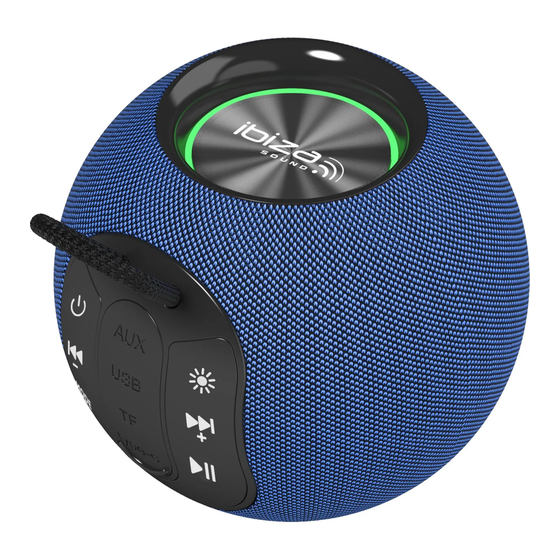
Tabla de contenido
Publicidad
Idiomas disponibles
Idiomas disponibles
Enlaces rápidos
STAND-ALONE PORTABLE BLUETOOTH SPEAKER
with BLUETOOTH, USB, MICROSD & TWS
ENCEINTE BLUETOOTH AUTONOME
avec BLUETOOTH, USB, microSD
& TWS
Ref.
BOOMY
MANUAL
EN - INSTRUCTION MANUAL - p. 2
FR - MANUEL D'UTILISATION - p. 4
DE - BEDIENUNGSANLEITUNG - S. 6
NL - HANDLEIDING - p. 8
ES - MANUAL DE USO - p. 10
IT - ISTRUZIONI PER L'USO - p. 12
PT - INSTRUÇÕES DE OPERAÇÃO - p. 14
RO - INSTRUCȚIUNI DE UTILIZARE - p. 16
SW - BRUKSANVISNINGAR - s. 18
PL - INSTRUKCJA OBSŁUGI - s. 20
Publicidad
Tabla de contenido

Resumen de contenidos para Ibiza sound BOOMY
- Página 1 BLUETOOTH, USB, MICROSD & TWS ENCEINTE BLUETOOTH AUTONOME avec BLUETOOTH, USB, microSD & TWS Ref. BOOMY MANUAL EN - INSTRUCTION MANUAL - p. 2 FR - MANUEL D’UTILISATION - p. 4 DE - BEDIENUNGSANLEITUNG - S. 6 NL - HANDLEIDING - p. 8 ES - MANUAL DE USO - p.
-
Página 10: Altavoz Bluetooth Con Usb, Micro-Sd Y Tws
Active la función Bluetooth en su dispositivo Bluetooth externo, comience a buscar dispositivos Bluetooth y seleccione "BOOMY". El indicador (5) parpadeará lentamente en azul cuando el dispositivo esté conectado y rá- pidamente cuando el dispositivo esté desconectado. Introduzca la contraseña "0000" si es necesario. Después de un emparejamiento exitoso, se escuchará... -
Página 11: Funcionamiento Usb
Presione brevemente este botón (4) para alternar entre los modos: AUX, USB, TF y BT. TWS: Desconecte el BOOMY de cualquier dispositivo BT al que haya estado conectado anteriormente. Manten- ga presionado este botón en ambos parlantes para ingresar al modo TWS y emparejar los parlantes. Escuchará...















